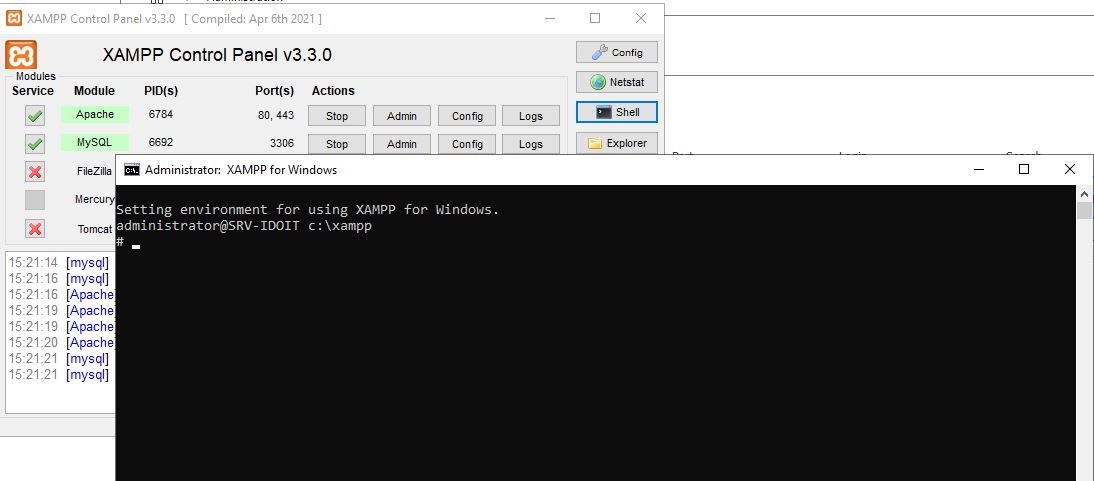How to import users from AD-DS, and assign them to an client?
-
Hi all,
i want to know how to add users from our AD-DS in i-doit. I read the kbs about it (https://kb.i-doit.com/pages/viewpage.action?pageId=113475861). But all is in Linux, we are using the XAMPP (windows server 2019 version)
So under: administration - interfaces / external data // LDAP // Server
I fill in all fields and it gives me "Connection OK" 111 or more object(s) found in this attribute. (Also tried instead of user group as in the kb described.
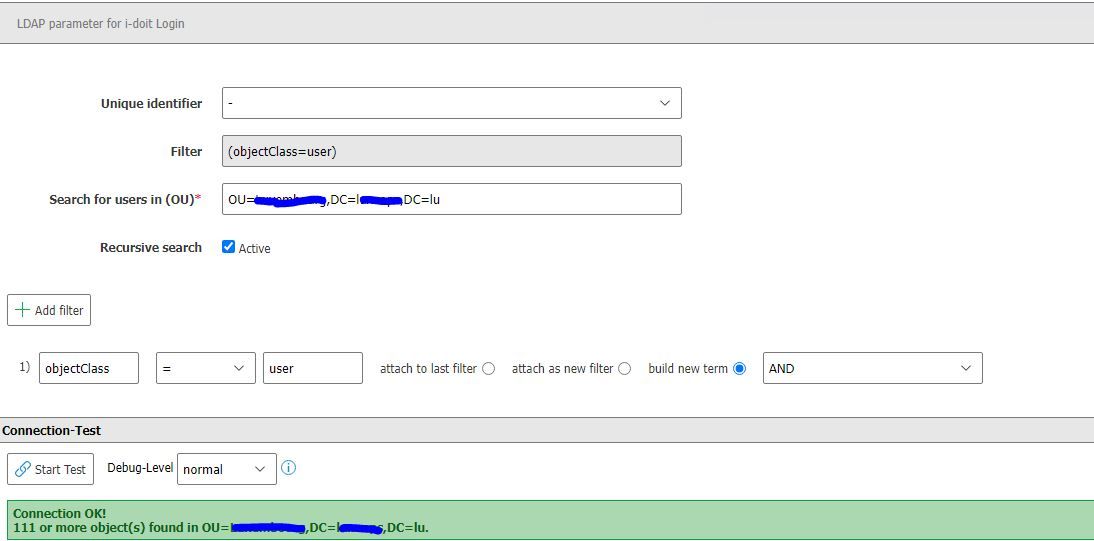
but i cannot find them.
-
Hi
Import user/person objects has to be triggered on the command line. Look for the "console.php ldap-sync" in the KB and how to use console.php.
AD users will be imported to the object type that has the persons category (normally contacts > Person)
What you mean by "Assigning to clients"? This would probably need a ldap.conf file or even other ways of importing.
Regards
Leo -
@leobaer said in How to import users from AD-DS, and assign them to an client?:
Hi
Import user/person objects has to be triggered on the command line. Look for the "console.php ldap-sync" in the KB and how to use console.php.
AD users will be imported to the object type that has the persons category (normally contacts > Person)
What you mean by "Assigning to clients"? This would probably need a ldap.conf file or even other ways of importing.
Regards
LeoHi Leo,
you mean this kb: https://kb.i-doit.com/pages/viewpage.action?pageId=97288195
it shows still Linux commands, where do i need to replicate this ??
-
@thehazzard
Hi,1st: excuse my bad english

For the AD Import you need:
a) a script
b) an automatic task (called cronjob in LINUXThe script is like this:
#!/bin/bash sudo -u idoit /usr/local/bin/idoit ldap-sync --user admin --password=xxxxx--config=/var/www/i-doit/htdocs/src/handler/config/ldap.ini --quietstore this as /usr/bin/ldapsync.sh
You can organize your cronjobs if you use this command:
sudo crontab -eAnd add this example;
# m h dom mon dow command # each day as 2:30 30 2 * * 1-6 /bin/bash /usr/bin/ldapsync.sh -
@StephanBuerger said in How to import users from AD-DS, and assign them to an client?:
@thehazzard
Hi,1st: excuse my bad english

For the AD Import you need:
a) a script
b) an automatic task (called cronjob in LINUXThe script is like this:
#!/bin/bash sudo -u idoit /usr/local/bin/idoit ldap-sync --user admin --password=xxxxx--config=/var/www/i-doit/htdocs/src/handler/config/ldap.ini --quietstore this as /usr/bin/ldapsync.sh
You can organize your cronjobs if you use this command:
sudo crontab -eAnd add this example;
# m h dom mon dow command # each day as 2:30 30 2 * * 1-6 /bin/bash /usr/bin/ldapsync.shthank you for the answer
i want to use that, but how to run this script in XAMPP webserver? we do dont use linux machine for the i-doit. -
Just a quick question.
I found something i thinkg what is like Linux called Shell in XAMPP.
will this work?