Webseite wird nicht richtig angezeigt
-
welchen browser benutzt du ? und kannst du vielleicht mal ein screenshot machen und hier posten ?
-
Hallo Mark,
ich vermute mal das der www-link auf dein i-doIT in der Config nicht korrekt ist.
Schau mal bitte in der src/config.inc.php nach dem eintrag: $g_config
Dort muss unter "www_dir" der genaue link (jedoch ohne Server-Adresse) zu deiner i-doIT installation existieren.
Beispiel: "/i-doit/" wenn Dein i-doIT unter http://serveradresse.de/i-doit/ zu erreichen ist.Gruss,
Dennis -
Hi,
mit Safarie,Firefox und IE.
Der Link in der Config war richtig.
Das Probelm hatte ich auch mit der ersten OnlinePreviewversion von auch, spaeter war es erledigt.
Mark
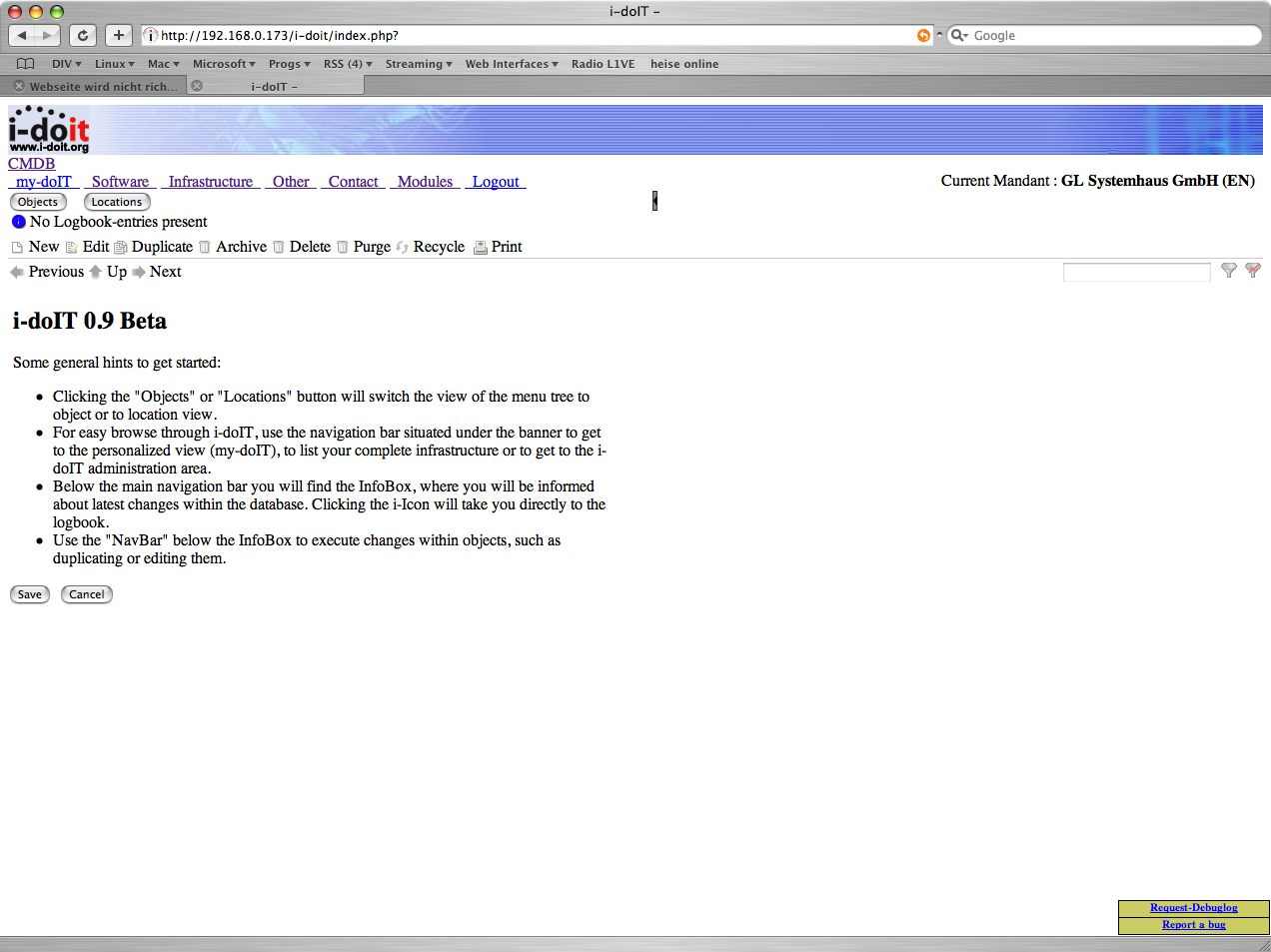
-
Hi,
lösch bitte mal den Inhalt im temp Ordner und versuch es nochmal.
-
Ok, das wars! Danke
was ist da passiert?
-
Schau hier: http://www.i-doit.de/forum/index.php/topic,254.msg843.html#msg843

Der erste Absatz erklärt den Zusammenhang. Die beiden Dateien waren bei dir 0 byte, weil das WWW-Directory vorher falsch eingestellt war und er somit JS und CSS nicht intern abrufen konnte.
-
Ich hatte das gleiche Problem. Nach unentlichen Installationsversuchen war ich froh das es erst mal klappte.
Doch das Bild sah anders aus, als wie aufn Test-Rechner, Anmeldung war nach oben rechts gewandert und die Seite nach der Anmeldung war gar nicht (sehr fehlerbehaftet) angezeigt worden.
Darauf hin habe ich den Tip von ds (ändern der www-dir Angabe) befolgt, Apache, MySQL, Cron Service und Browser (IE 7 und Mozilla 2.0.0.1) neugestarte und es geht
Nach der Abmeldung sieht es zwar wieder verhuntzt aus, aber es funktioniert!
Apache 2.2.0, PHP 5.1.2 MySQL 5.0.20
-
Das heißt du hattest direkt bei der Installation schon das falsche www-dir angegeben? Wir überlegen hier gerade wie man das ganze benutzerfreundlicher machen kann wenn man dabei leider bedenken muss, dass wir dieses Punkt nicht automatisiert in die Konfiguration schreiben können.
Kannst du jetzt noch einmal genau sagen wo überall anscheinend noch Probleme zu sehen sind nachcdem du jetzt die Änderung gemacht hast?
-
Dr_martens: Benutzt Du Windows oder Linux?
Unter Linux müsstest Du dem www-data volle Rechte auf ../i-doit-verzeichnis/temp geben, dort werden die Dateien gecached, die für das Aussehen verantwortlich sind. -
ich habe das gleiche prob wie
http://www.i-doit.de/forum/index.php/topic,258.msg850.html#msg850es werden keine bilder und keine meü baum angezeigt….
hab auch shcon alle sachen ausprobiert die hier im forum genannt wurde um das prob zu lösen
hat noch jemand ne andere idee ausser temp löschen , update oder so
glaub die db verbinung könnte es noch sein
aber weiß auich nicht wo ich da anfangen soll^^hier mal meine config
/**
* i-doIT
*
* Basic configuration
*
* @package i-doIT
* @subpackage General
* @author Andre Woesten awoesten@i-doit.de* @version 0.9
* @copyright Copyright 2004, 2005 - synetics GmbH
* @license http://dev.perl.org/perl6/rfc/346.html Artistic License 2.0
*/
/**
* @desc Basic configuration parameters
* --------------------------------------------------------------------------
* base_dir - Absolute path of base directory
* www_dir - Relative WWW-path of base directory
* sess_time - Session time in seconds
* theme - Theme you want to use - name of theme only!
* startpage - Script filename of front controller
*/
$g_config = array
(
"base_dir" => $g_absdir . DIRECTORY_SEPARATOR,
// Relative WWW-Directory to the Rootdirectory
"www_dir" => "http://localhost/i-doit",
/* Webhost override: Imagine you have setup a virtual host for mydoit.de,
but on an Apache server with more than one subdomains. Thus mydoit.de
is a subdomain for the IP of the underlying system. Some parts of i-doIT
automatically generate an URL for internal requests (as for CSS & JS
pre-caching) - hence they use the IP, and not the domain, so the
request won't arrive in the i-doIT framework. Use this option to
override the Host used for URL-generation. (or set it to false) */
"override_host" => false,
// Session timeout for a user
"sess_time" => 1800,
// Used theme
"theme" => "default",
// Start page for building links in the framework
"startpage" => "index.php",
// Debugging active?
"debugging" => false,
// Show button for bug-reporting?
"bugreport" => true,
// Show button for forum?
"forum" => true,
// MD5-hashed password for administrative use (current pass is 'admin')
"adminpass" => "21232f297a57a5a743894a0e4a801fc3" // md5('admin')
// Preselect a mandator after login?
//"mandant_preselect" => "%config.base.mandatorid%"
);
/* Correct path - do NOT delete these lines! */
$g_config["www_dir"] = rtrim($g_config["www_dir"], "/");
$g_config["www_dir"] .= "/";
/**
-
@desc Directory configuration
-
–-------------------------------------------------------------------------
* Array of required global directory structure, the rest is read
* and set by the system registry. NOTE: You should NOT modify this!
*/
$g_dirs = array
(
"css_abs" => $g_config["base_dir"] . "src/themes/" . $g_config["theme"] . "/css/",
"js_abs" => $g_config["base_dir"] . "src/tools/js/",
"temp" => $g_config["base_dir"] . "temp/",
"class" => $g_config["base_dir"] . "src/classes/",
"temp_www" => $g_config["www_dir"] . "temp/",
"images" => $g_config["www_dir"] . "images/",
"theme_images" => $g_config["www_dir"] . "src/themes/" . $g_config["theme"] . "/images/",
/* FILE MANAGER SETTINGS
Modify them in order to control the file manager, downloads and
uploads. target_dir must be absolute and tailed by /, furthermore,
your apache-user (normally www-data) needs full access rights (RWX)
to this directory. temp_dir is /tmp/ on UNIX systems, otherwise
configure it here manually for Win.
The image_dir is used for the uploaded object images www-data needs also
full access here */
"fileman" => array(
"target_dir" => "C:\Programme\xampp\htdocs\i-doit\setup\",
"temp_dir" => "C:\Programme\xampp\htdocs\i-doit\setup\temp\",
"image_dir" => "C:\Programme\xampp\htdocs\i-doit\setup\images\"
)
);
/* JOB CONTROL SYSTEM SETTINGS
Variables for the Job Control System. Please care, that crontab_path is
writable by the apache user, so the i-doIT Framework can write its
changes. On Windows, the crontab file MUST be in the system32-directory,
since the CRON Service can only read from this path. On Unix-systems,
you should make a soft link from /etc/cron.d/i-doit or whatever your
cron directory is to webroot/i-doit/cron/crontab. Also make sure, that
you are allowed to use the crontab command, normally you must write
your username into /etc/cron.allow */
$g_jcs = array
(
/* The JCS user must have admin rights to the i-doIT system! */
"username" => "",
"password" => "",
/* Windows systems */
"crontab_path" => "C:\WINDOWS\SYSTEM32\crontab",
"cronwin_path" => "C:\Programme\xampp\htdocs\i-doit\cron\crons.exe",
/* Unix systems */
"crontab_path" => "C:\WINDOWS\SYSTEM32\crontab", // CRONTAB File path
"croncmd_path" => "/usr/sbin/crontab", // CRONTAB Control program
/* i-doIT doesn't try to automatically evaluate the process ID of crond,
enter the path into cronunix_pid */
"cronunix_pid" => "/var/run/crond.pid",
"default" => array( "hour" => 10,
"minute" => 30, /10:30/
"dow" => 0) /0=sunday,…,7=saturday/
);
/**
-
@desc Database configuration
-
* This configuration is for the system database. Don't forget to use
* mySQL 4.1 with the InnoDB table-driver. Only TCP/IP Hosts are
* supported here, not UNIX domain sockets!
*/
$g_db_system = array(
"host" => "127.0.0.1",
"port" => "3306",
"user" => "idoit",
"pass" => "idoit",
"name" => "idoit_sys"
);
/**
* @desc Product info
* --------------------------------------------------------------------------
* Just some internal product information
*/
$g_product_info = array(
"version" => "0.9",
"step" => "final"
);
/**
* @desc Proxy
* --------------------------------------------------------------------------
* Proxy configuration
*/
$g_proxy = array(
"active" => false,
"host" => "",
"port" => "",
"user" => "",
"pass" => ""
);
/**
* @desc SOAP
* --------------------------------------------------------------------------
* SOAP Settings - i.e. for the i-doIT Info center category
*/
$g_soap = array(
"url" => "http://dev.synetics.de/idic/provider.php",
"user" => "",
"pass" => ""
);
-
-
Hi,
ein paar Anmerkungen zu deiner Config: Dein "relativer" WWW-Pfad sollte bei dir wohl eher /idoit/ heißen. Desweiteren wäre interessant zu wissen, wie die Konfiguration des Apache aussieht. Es kann sehr wohl sein, dass die CSS-Daten nicht geladen werden können weil es dein Apache nicht zulässt. Um dies zu überprüfen, lade doch mal http://localhost/idoit/?load=css. Es müssten alle Stylesheets aufgelistet werden.
Niclas
-
relativer www pfad wurde geändert
stylesheets werden auch alle seitenweise ^^ aufgelistet unter http://localhost/i-doit/?load=css
alles kein dingdas problem besteht jedoch weiterhin

apache einstellungen sind die standard einstellungen…nix verändert?
oder was soll ich euch noch angeben?will dass das endlich funktioniert !:)
noch weitere ideen?
DANKE !
-
alles klar
PC einmal neu gestartet:D
jetz gehts^^topp sache
sry fürs nerven;)
hoffe muss jetz nich mehr so oft stören^!
DANKE für die Hilfe !
-
This post is deleted!