Cannot link Buildings with the root location
-
I have created two buildings, two rooms, and the enclosers but when i add a new server i cannot assign to a specific location, i can see only the Root-lokation.
-
You must link the buildings to the root location, next link the room to the buildings and finally the enclosure to the rooms.
good luck
-
Theropetechos thank for the reply,
i know the procedure, but when i try to link the building to the root location, the action is not saved, i select the root location when i click save the building is still not linked.Any idea?
-
At the location formulary of the building, try to type Root-Lokation in the location field, and check Root-Lokation over the auto-complete message. In the past i have some problem using the popup window, so try to avoid it.
let me know if works for you.
-
I tried by after i click save the field is empty again.
-
When you type three or four letters in the field Location, it should appear an auto complete message like the one at the attachement.
If you check over the auto complete message, the field Location should appear, with de the Default Root Location, and finally check save.
If it doesn't work for you, may be other person with more experience can help you.
Sorry
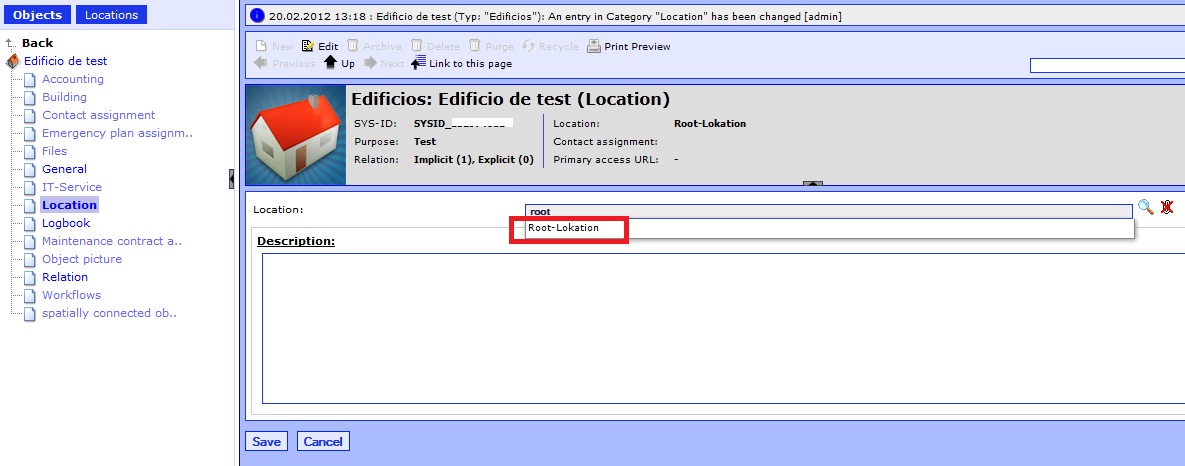
-
therompetechos thank you so much for you suggestions

just understood that the problem is with Google Chrome, i tried in Firefox and works great.
Thank you again )
-
Hi,
Just started to review i-doit. So far looks very good. However, I am suffering with the same issue that OP was suffering from:I can create building locations under the 'Root-Lokation' - this is OK
I cannot associate any room with any building that is created.I have tried:
1 - selecting the name of the building from the location pop-up (BTW the buttons in the pop-up do not translate to English) the selected location does not pass back to the main entry screen for the Room.2 - tried typing in the name - again this is not saved
3 - tried typing in the first few characters of a location, and then selecting the location that appeared beneath the field. this caused a very interesting result of placing code into the field and then redirecting me to the page for the building.
I tried this against Chrome, IE and firefox and I get the same result.
I tried the on-line Pro version and this works perfectly although i notice that this is not the same version as the opensource version.it would be really good to be able to resolve this issue so that our review could continue.