Hosting i-doit version 0.9.9-7 online
-
Hello Team,
I am new to i-doit cmdb. I have succesfully installed on MAMP on my apple laptop to check the features. I am trying to recommend to an organization, so I got a web space and uploaded the downloaded content. During installation all requirements were green. However, when I hit install it give "Access denied" error for mysql user. I noticed the webserver includes a prefix to the database name and mysql user and it seems i-doit does not support special character for msql user. Please how do i go about this.
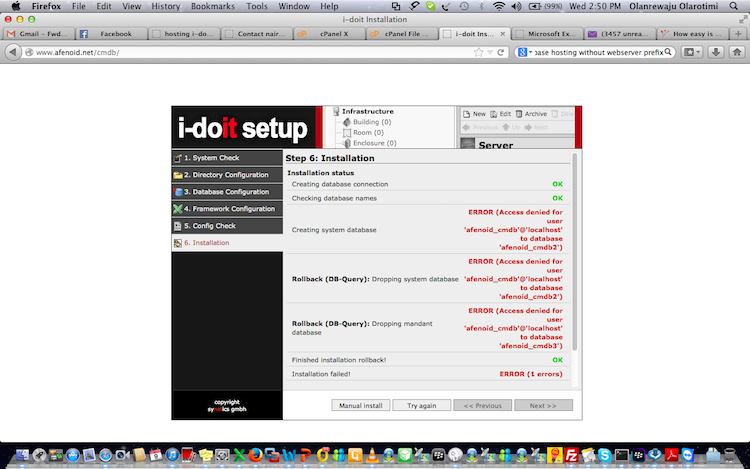
-
Hi there,
as you mentioned, you're using a hosted web space so most probably there exists Web-GUI to manage services like MySQL. In the previous steps installer asked root user credentials for the MySQL database in order to create dedicated i-doit CMDB user.
If you have a possibility to maintain your database users over Web-GUI, try to create dedicated i-doit CMDB user manually and start your installation from the beginning.
Cheers,
Chekov