[solved] Licenses > License Keys; License Keys not available
-
Hello there,
i just have started configuring and feeding our i-doit(1.9.4 OPEN) CMDB. Right now i am trying to configure a Licensing overview to see how many Licenses of Product X are in Use/available.
After i have configured the first "Test License" Object i noticed that i am missing the "License Keys" Category/Attributes.In the License Overview i can see the Columns:
Title: General > Title;
Amount: License Keys > Amount;
Licenses Free: License Keys > Licenses Free;
License Type: License keys > License Type;
CMDB status: General > CMDB status;as soon as i open the properties of the Test License Object, there is no category folder for licenses (License assignment) as i can see it in Tutorials and documentation.
Documentation:
License assignment- Category folder with subordinated categories View and License keys; often assigned to the object type Licenses
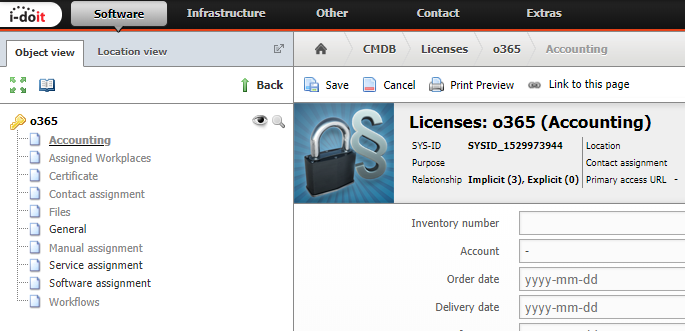
So i tried to edit the Object "Licenses" via the Object List in the Administration Settings. Here i can see, that the Attributes are selected:
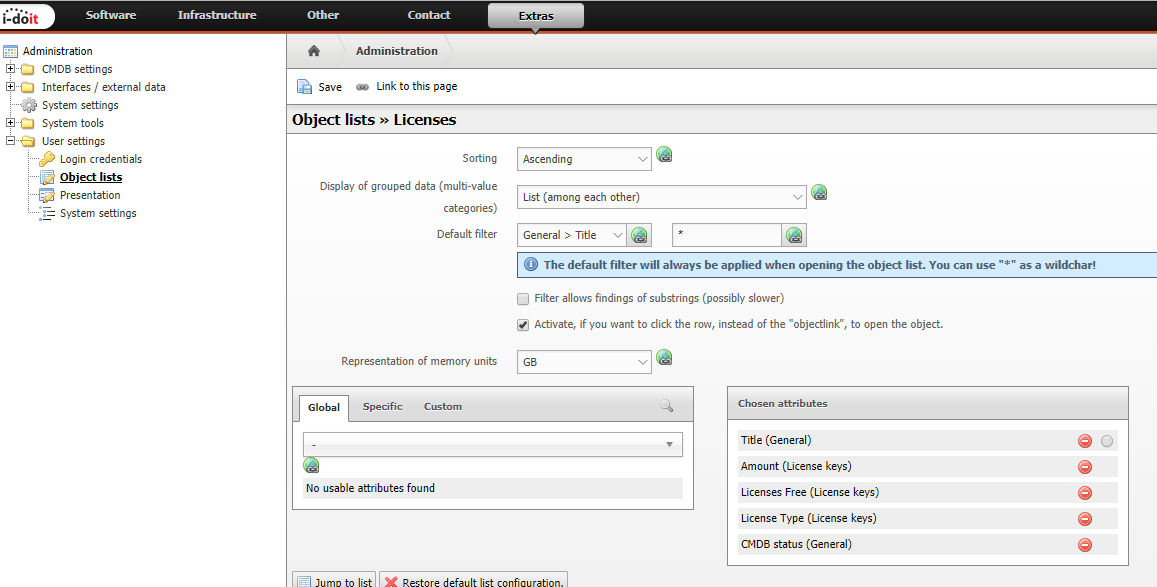
Also strange: As soon as i unselect (-) them, i can not find the in the usable attributes anymore. (also not under specific)
In the Object type configuration i tried to add the Category Folder "License assignment) to the Licenses Object Type, but there is not any licenses category i could add here in the complete list...:
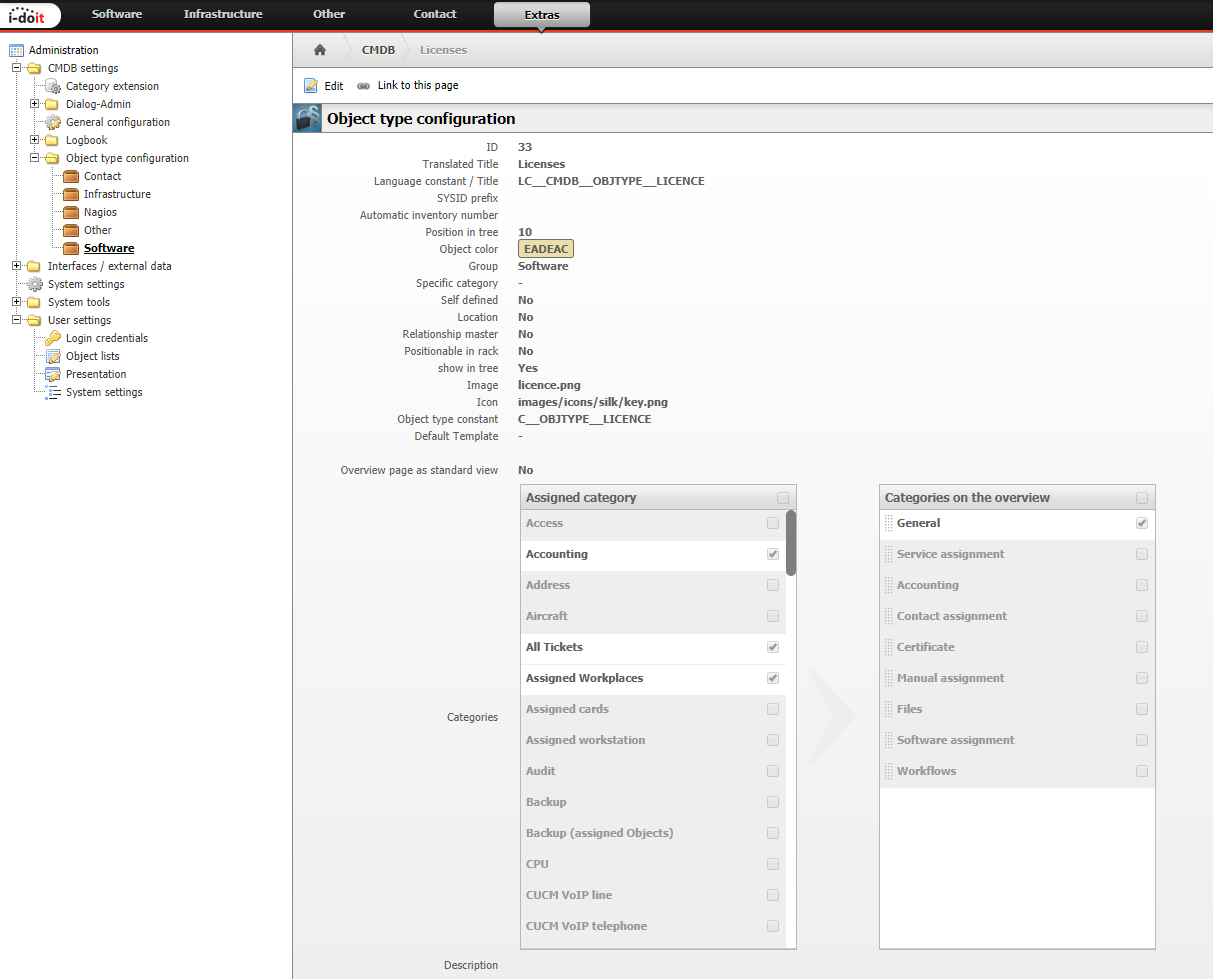
What do i have to do, to configure my licenses Properly?
I have been struggling with that problem for too long time now and i really hope you guys can help me out here.
Thanks so much in advance!
best,
Frederik
-
