Apachectl fehlt auf Debian 10.5 mit Installationsskript
-
Hallo,
bei der Installation von i-doit open mit Hilfe des automatischen Installationsskripts auf github (idoit-install) bekomme ich auf einem frisch installieren Debian 10.5 folgende Meldung:
"Important software requirement is missing. Please install and configure it. Operation failed. Please check what is wrong and try again."
Check for installed applications and services: apachectl: missing
root@idoitopen:/# ./idoit-install Install i-doit on a GNU/Linux operating system Attention: This script alters your OS. It will install new packages and will change configuration settings. Only use it on a fresh installation of a GNU/Linux OS. It comes with absolutely no warranty. Read the documentation carefully before you continue: https://github.com/bheisig/i-doit-scripts This script will automatically… 1) install additional distribution packages, 2) alter configuration of your PHP environment, 3) alter configuration of your Apache Web server, 4) alter configuration of your MariaDB DBMS, and 5) download and install the latest version of i-doit pro or open 6) deploy cron jobs and an easy-to-use CLI tool for your i-doit instance 7) deploy scripts to backup and restore your i-doit instance You may skip any step if you like. Do you really want to continue? [Y]es [n]o: y -------------------------------------------------------------------------------- Operating system identified as Debian GNU/Linux 10 (buster) -------------------------------------------------------------------------------- Check hardware requirements… 2 CPU cores detected; 2 is required minimum 4138528768 bytes of total memory detected; 2000000000 is required minimum -------------------------------------------------------------------------------- This script needs Web access (HTTP/HTTPS on ports 80/443). Do you want to configure a proxy server? [y]es [N]o: n -------------------------------------------------------------------------------- Do you want to configure the operating system? [Y]es [n]o: y Keep your Debian packages up-to-date Install required Debian packages -------------------------------------------------------------------------------- Check for installed applications and services… memcached: found php: found systemctl: found wget: found mariabdb: found apachectl: missing chronic: found unzip: found sudo: found Check for installed PHP extensions… PHP extension bcmath: found PHP extension ctype: found PHP extension curl: found PHP extension fileinfo: found PHP extension gd: found PHP extension json: found PHP extension ldap: found PHP extension mbstring: found PHP extension memcached: found PHP extension mysqli: found PHP extension mysqlnd: found PHP extension pgsql: found PHP extension session: found PHP extension soap: found PHP extension xml: found PHP extension zip: found Important software requirement is missing. Please install and configure it. Operation failed. Please check what is wrong and try again. -
Ist gelöst,
in Debian wird nicht mehr /usr/sbin in PATH übergeben bei "su".Mit "su -" allerdings schon. Dann wird auch apachectl über den Pfad gefunden...
(https://bugs.debian.org/cgi-bin/bugreport.cgi?bug=918754)
Vllt. hilft es irgendjemand mal

-
Moin @Albeck
vielen Dank für den Hinweis
ich werde das mal bei uns aufnehmen um das zu verbessern
Viele Grüße
Phil -
@Albeck Das su - hat mir weitergeholfen aber danach renne ich in dieses Problem
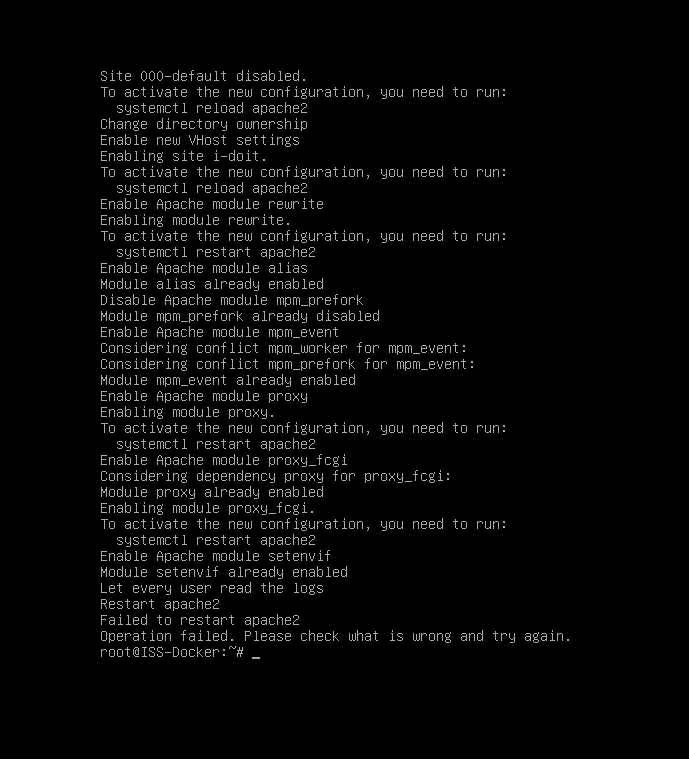
Scheinbar schafft er es nicht den Apache zu starten bzw configurieren
"Job for apache2.service failed because the control process exited with error code
See systemctl status apache2.service and journalctl -xe for details