How to Add Fields to Object Browser
-
Hey
We are implementing i-doit, anyone kow how I can add Fields to the Object Browser. I need the "Username" Field to find the right accounts.
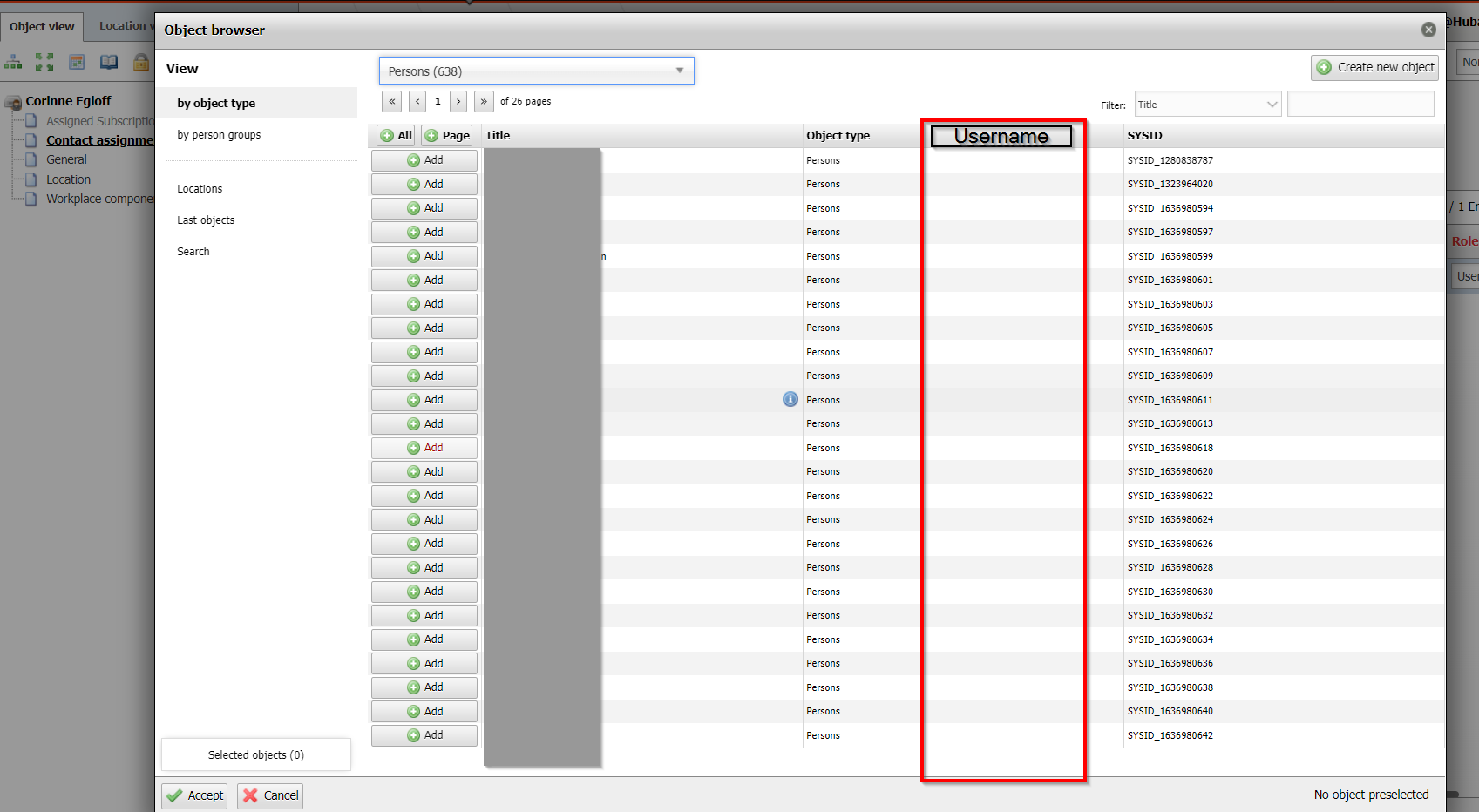
Kind regards Patrick
-
Hi
Administration > CMDB Settings > Object Browser
search for contact
edit entry
click on the magnifiyn clase and search for user name
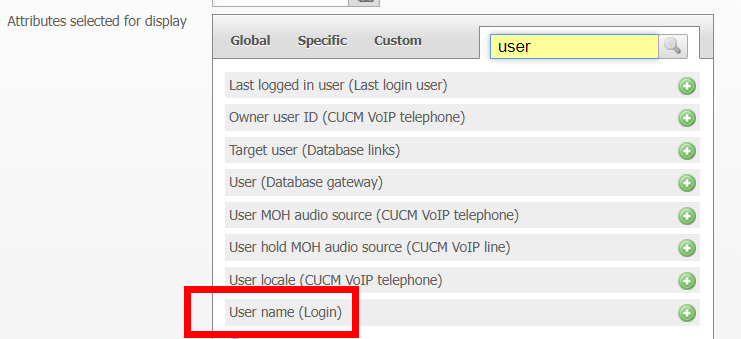
Leo
-
Thank you very much Sir!
Now I have a followup Question, in Theory we are/should be administrators in our system. We bought it. I also have a login to this part:
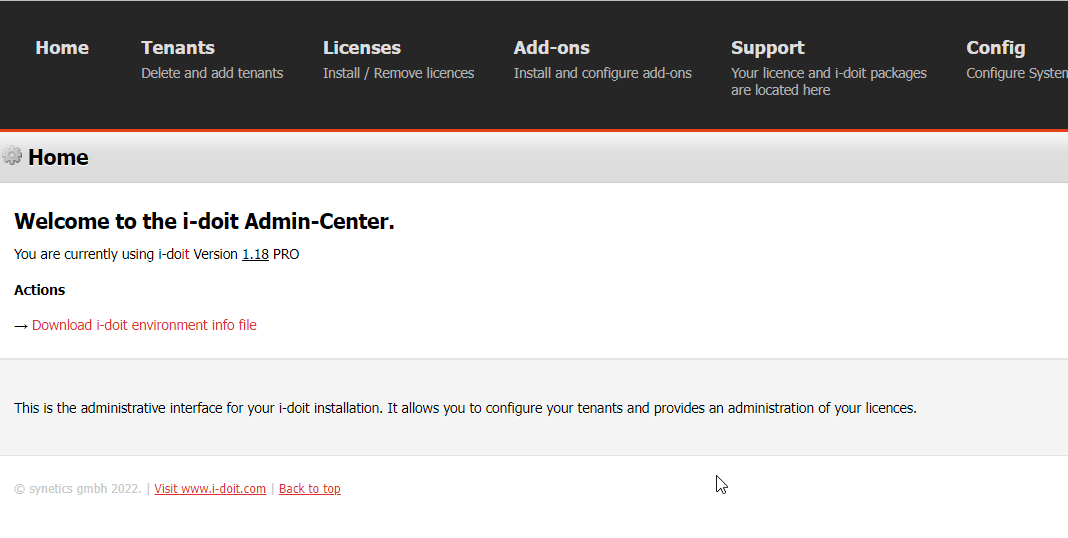
However I actually dont see "Administration" in my EXTRAS Menu. I somehow can access it when I navigate to Import > JDISC > and then hit "JDisc profiles"
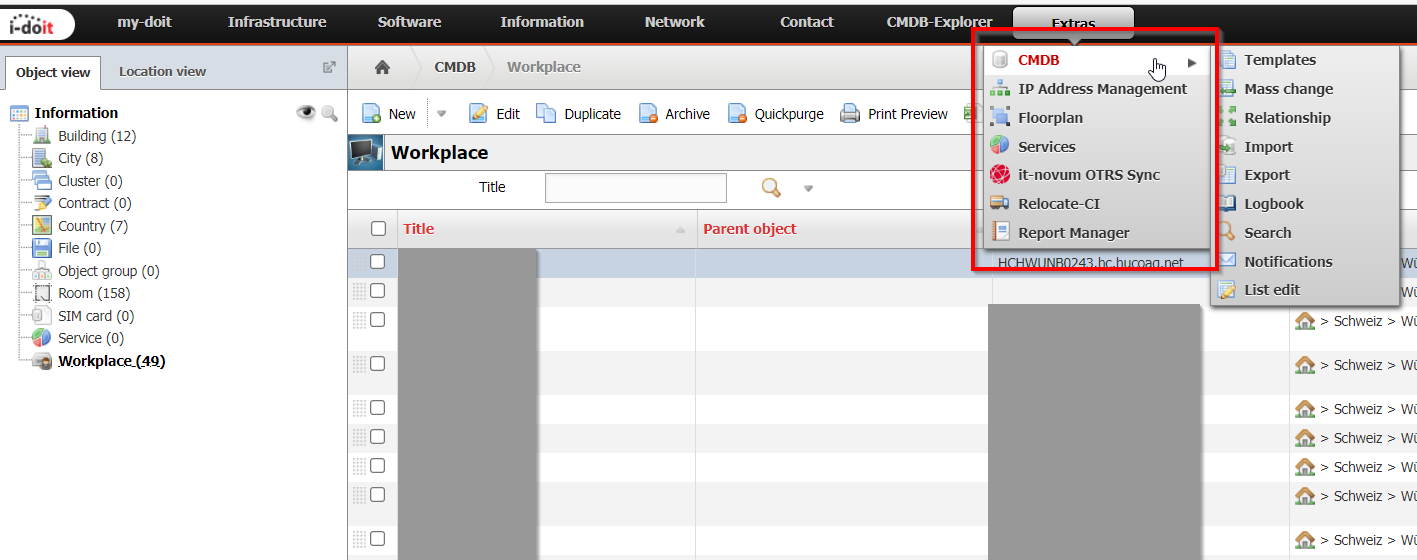
My qustion is, how can I enable "Administration" Menu for our accounts ?
Best regards Patrick
-
@HubaIT
Hello Patrick,i think you are using the wrong menu.
Move your mouse over your username top right and thank click "Administration".
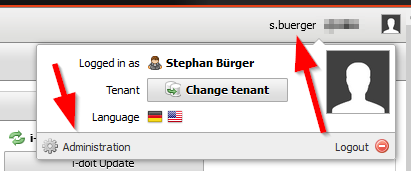
regards
Stephan