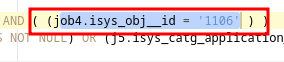Report manager - search by Operating system doesn't
-
Hi.
i-doit version: 27 PRO
Report with condition of Operating system doesn't work.
form context menu I choose desired OS name and it is placed as search condition.
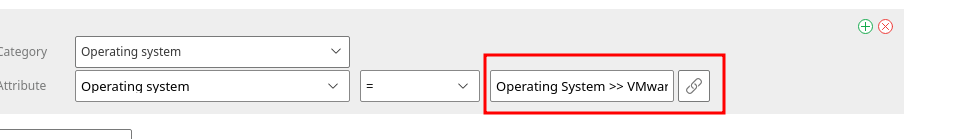
After save and run report it doesn't run according to condition.
Inspecting report with SQL editor I see, that condition is forisys_obj__id but compared to Operating system item title
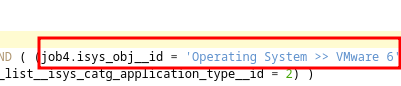
instead to numerical ID
reediting report with editor will drop then this condition:
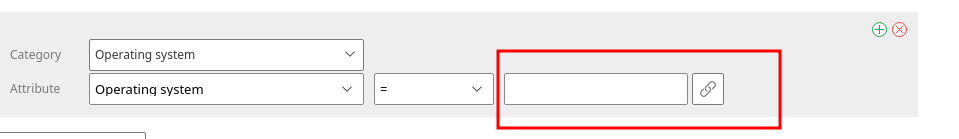
It is possible to repiar report with SQL editor to use Title insteda of Id but it breaks Query Builder editor
-
@Milan-Leszkow
when I change in SQL editor to search by ID with correct numerical input, report is not possible to edit with Query Builder anymore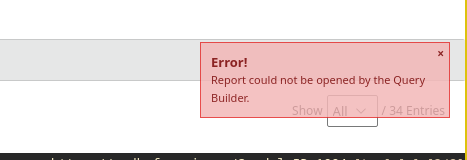
-
Hey @Milan-Leszkow,
did you use any of the provided hotfixes for the report manager from here -> https://kb.i-doit.com/en/system-administration/hotfixes/index.html
I can not reproduce this with them. -
@Michael-Huhn
No. I will try, Thank you -