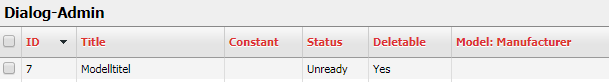Hallo Benjamin,
aktuell habe ich eine 1.10.1 open im Einsatz und eine 1.10.1 pro (30 Tage test).
Auf der open hatte ich noch die API 1.8 laufen und habe nun auf 1.9 aktualisiert.
Die angebotene API auf der Webseite der open ist die angebotene API Version 1.8.
Die Ausgabe aller Stacking-Objekte funktioniert problemlos. Dabei bekomme ich die folgende Ausgabe:
{
"jsonrpc": "2.0",
"result": [
{
"id": "2331",
"title": "My little stack",
"sysid": "SYSID_1521562362",
"type": "90",
"created": "2018-03-20 16:33:51",
"updated": "2018-03-20 16:33:51",
"type_title": "Stacking",
"type_group_title": "Other",
"status": "2",
"cmdb_status": "6",
"cmdb_status_title": "in operation",
"image": "https:\/\/de0001sido10002\/images\/objecttypes\/empty.png"
},
...
],
"id": null
}
Auch gelingt mir nun die korrekte Ausgabe dieses einzel Objektes via:
{
"jsonrpc": "2.0",
"method": "cmdb.object.read",
"params": {
"apikey": "xy",
"objID": "2331",
"category": "C__OBJTYPE__STACKING"
}
}
So lange eine der beiden Kategorien angesprochen werden kann, hilft mir das.
Bei der Prüfung welche Kategorie die ID 90 hat, bekomme ich die folgende Ausgabe:
+------------------+-------------------------+
| isysgui_catg__id | isysgui_catg__const |
+------------------+-------------------------+
| 90 | C__CATG__ASSIGNED_CARDS |
+------------------+-------------------------+
Was an dieser Stelle nicht weiter tragisch ist, da sich die benötigten Kategorien nun, wie oben beschrieben,editieren lassen.
An dieser Stelle nochmal vielen Dank für die ausführliche Hilfestellung.
Grüße
Simon