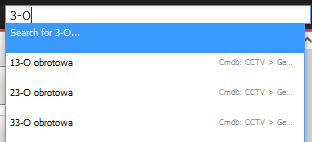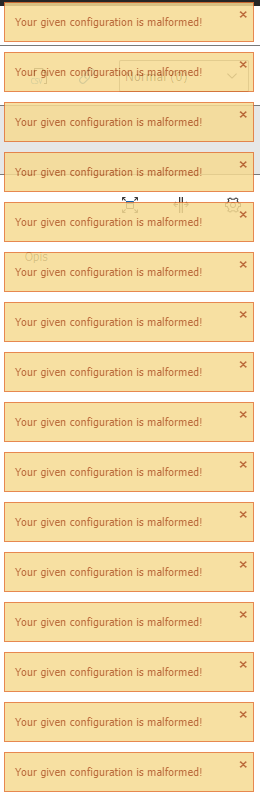I have a problem with changing Ports, more specifically in the Network -> Port folder. I can create new ports, but I cannot edit an already created port. No error or confirmation message appears. The Save button refreshes the page but does not perform actions such as disconnecting from Connected with. The only thing I managed to find was Internal Server Error 500
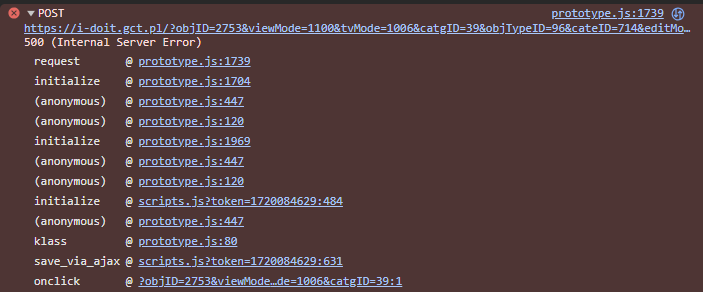
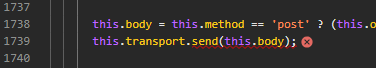
Posts
-
Problem with editing Ports. Urgent
-
RE: Your given configuration is malformed!
I managed to solve the problem, I examined the situation using the "Investigate" option, I read in the console that the IDs were not matched, I went to "Configure list view" -> "Restore default configuration" -> Define as standard -> Save

-
RE: Your given configuration is malformed!
@garnishtrickle Unfortunately, I have already done this and the same problem, I can only edit everything, even if I enter the data, and when I click on the above tabs it gives me this error
-
RE: Your given configuration is malformed!
@Jacobjsdhfg The problem occurs in the Access, Contact assignment, Software assignment, Host address tab
-
Your given configuration is malformed!
I have a problem, some tabs give me the following error: "Your given configuration is malformed!". I found a topic about this somewhere but I still haven't found a solution
-
Search problem
When I try to search by name, it doesn't suggest any value
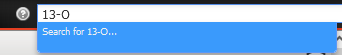
But when I enter a different name, they show me similar, how to change it so that by entering the exact name, the equipment also appeared?