Person groups/persons
-
Hi all,
I feel like I'm missing something extremely obvious, and yet in all of the hours of research I've been doing, I cannot seem to sort it out.
I am simply trying to add a user to the Admin group, so that it's the Person Group Admin, HAS the person Test1. How does one do that?I should mention, we are authenticating via ldap and we have group mappings.
I notice that the administrators that are already logged in are 'implicit' part of the admins group. Not sure if that means if the relationship is automatically configured as a result of the ldap mappings (we have admins groups configured in ldap). However, that's not happening automatically for the new users who are logging in who have that group configured in their ldap as well.
Also, I can't seem to find a way to manually configure the user as an Admin either. Not via the Person, and not via the Person Group. Like when I create New relationship, I don't see Person Group Membership as an available relationship type, like what I see for the other administrators.
I feel like I'm missing something very simple and yet cannot figure out what it is.
Any ideas? Thank you so much!
-
Hey @Andrew-Waranowski,
if I understand you correctly, then you only have to assign the person to the Admin Group or vice versa.
Assignment via the person:- Goto the person and open the Person group memberships category.
- If necessary select person groups as objecttype
- Click the add button at the person group of which the person should be a member
- Click Accept button to save the assignment
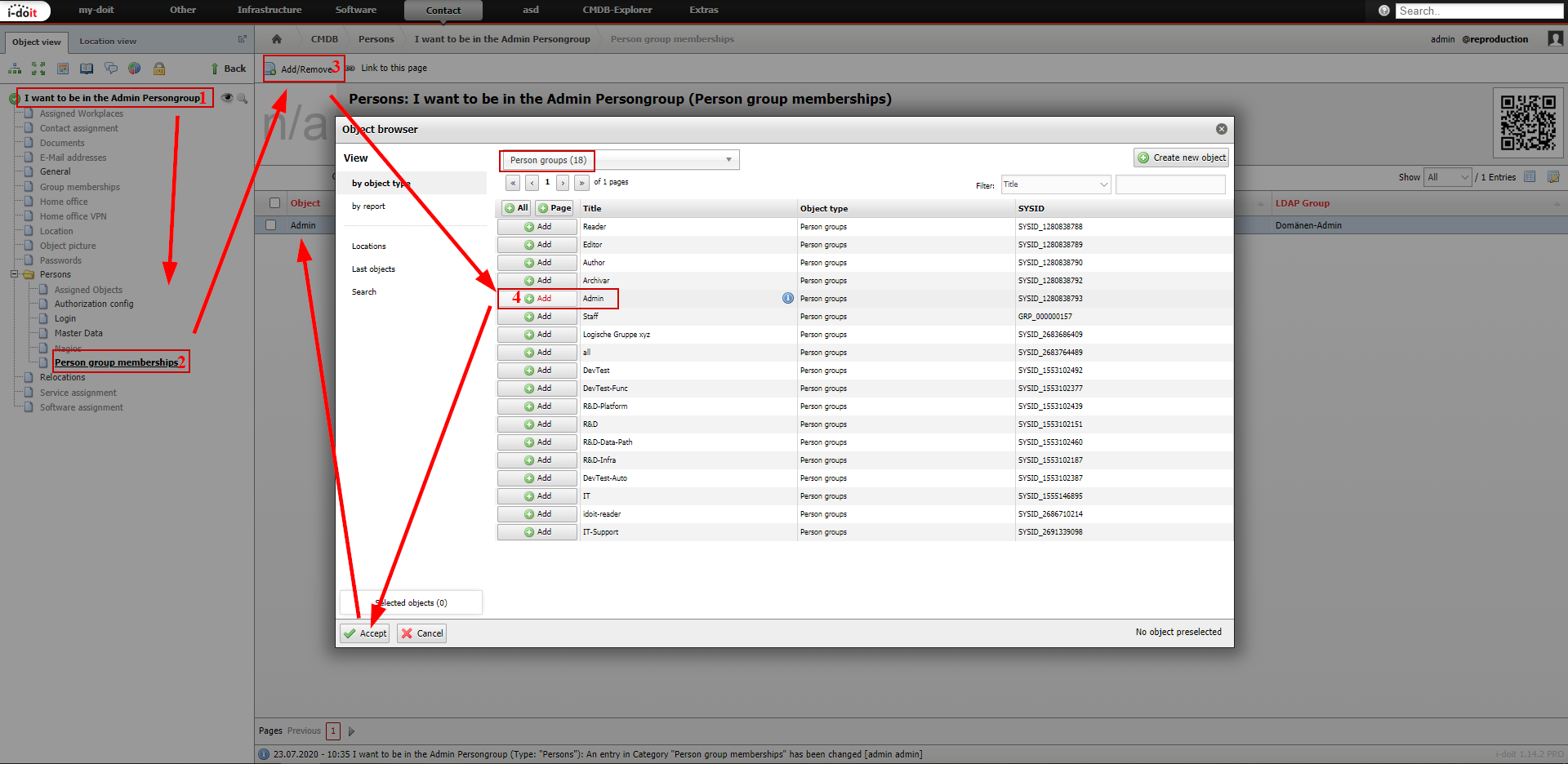
Assignment via the persongroup:
- Goto the person group and open the members category.
- If necessary select persons as objecttype
- Click on add for the persons who should be in the admin group
- Click Accept button to save the assignment
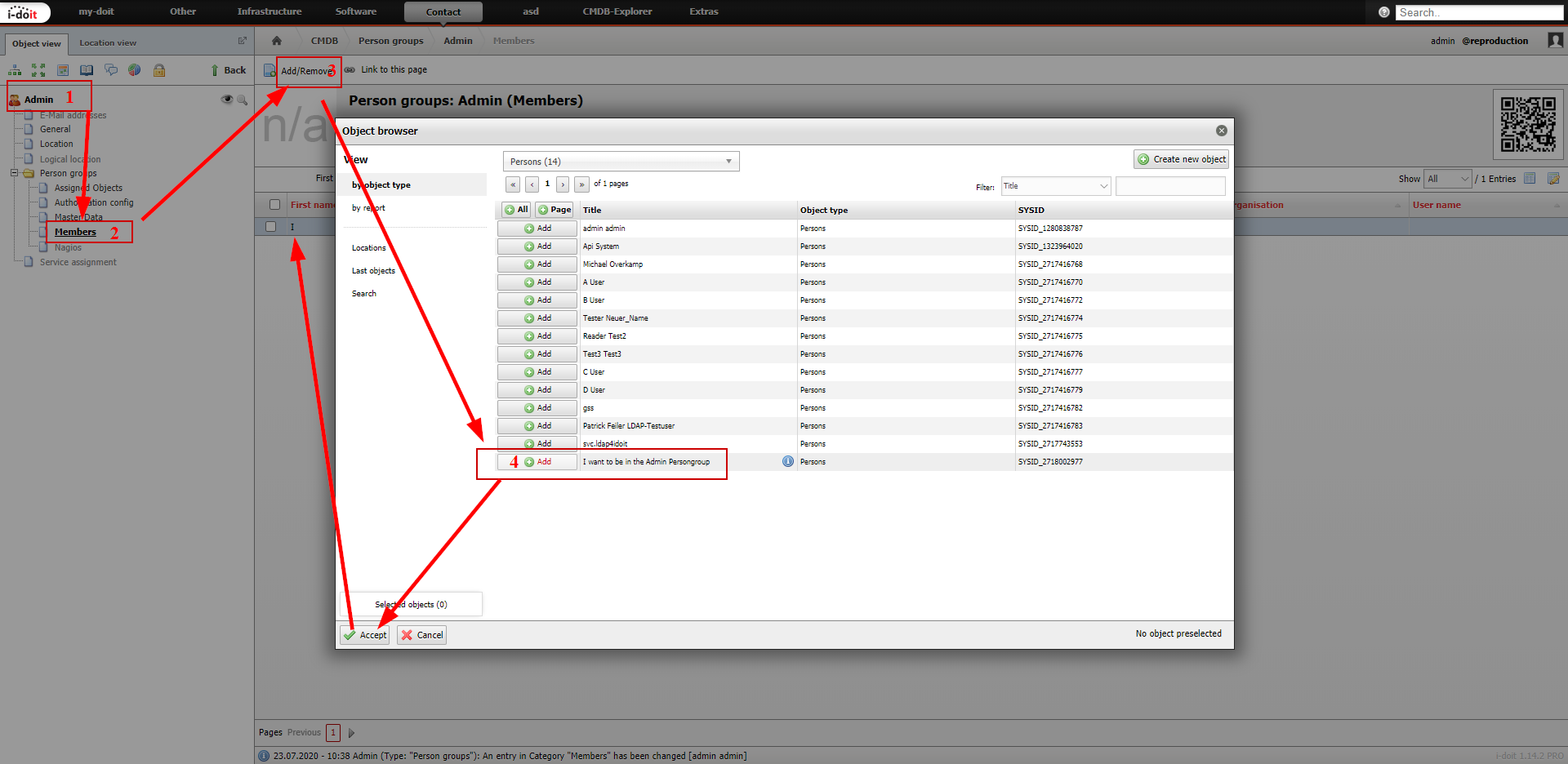
Done. Sometimes you have to clear the auth system cache for the changes to be adopted.
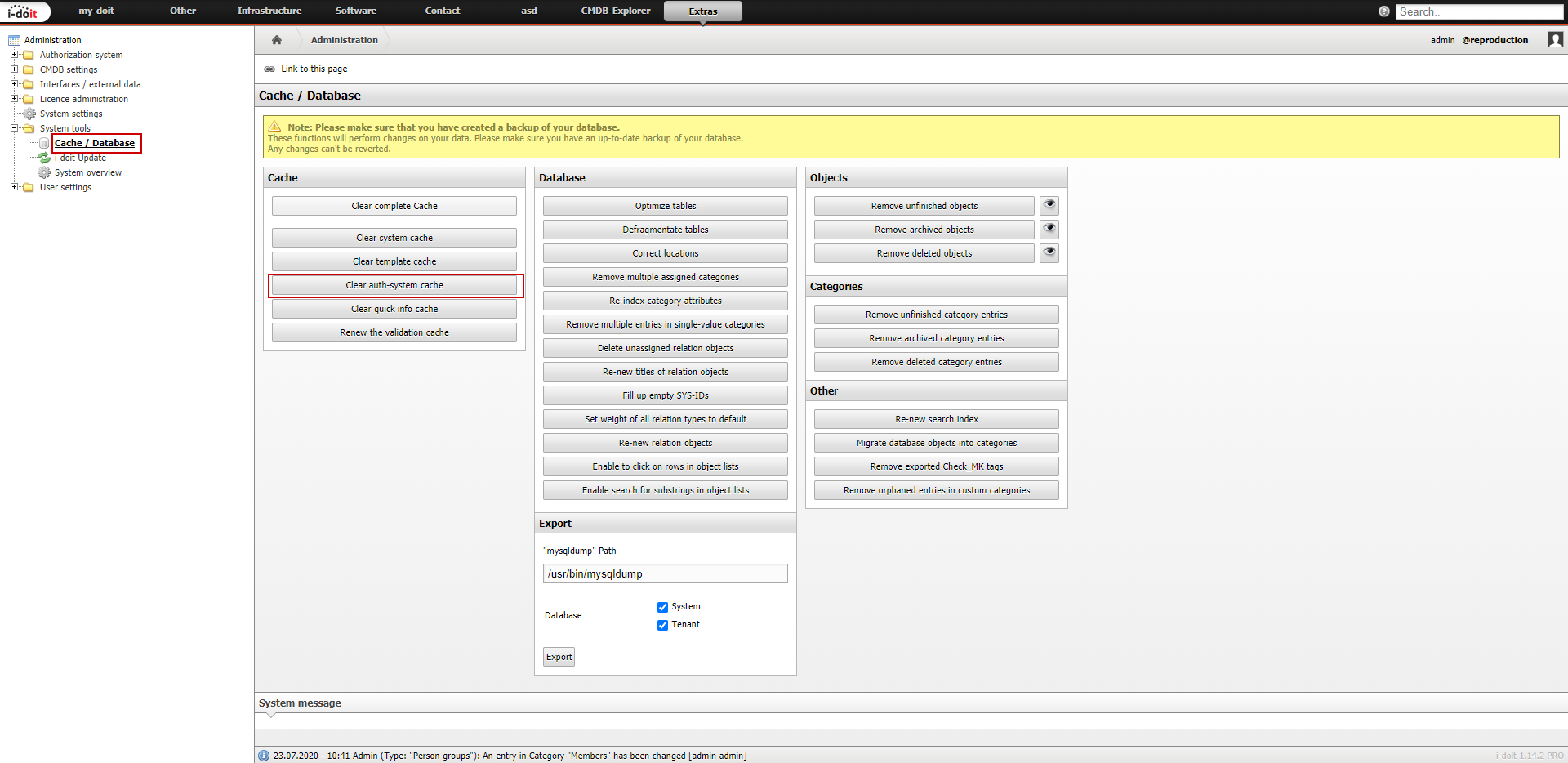
best regards
Michael -
Mine looks very different.
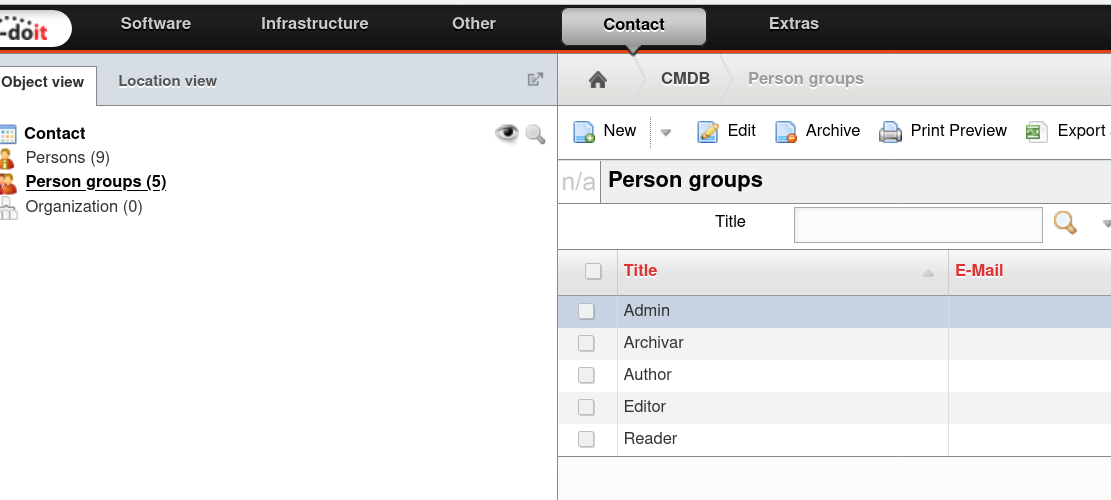
I don't hafve an 'ad' button under my Admin person group.