Import switch /Router with idoitcmk
-
Is there a way to create several idoitcmk taking into account the objects that we want to import from checkmk's inventory data?
The background is: I have switches in my Checkmk that I want to import and I don't want them to be imported into the Server category. I can change idoitcmk thisway:
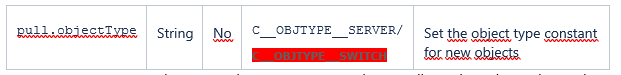
But I don't want to change it every time I do an Import, Is there any solution to import the VMs, the esx host and the switches, routers .. separately.Best regards
Hind -
Hello @hallo456
you can create a config file for erver object type, see here:
https://kb.i-doit.com/pages/viewpage.action?pageId=75989118best regards Micha