Rigths
-
I'm trying to authorize users. It cannot display objects even though I have given permission to view objects. What is the solution?
-
@oya-erdayı I want the user to be able to view the object type group headers and view the objects I allow. But how to display headers(contact, infrastructure.. ) here?
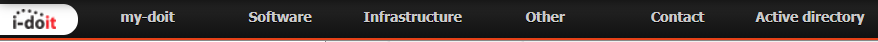
-
Hi @Oya-Erdayı
you need to grant the user the permission to see object types.
The right is called "Object(s) of type" and you can allow only to see special object types or all object types. This will allow the user to see the object type groups in the top bar.
I recommend to checkout our knowledge base regarding the authorization system in i-doit -> https://kb.i-doit.com/pages/viewpage.action?pageId=61014337Best,
Phil -
@philipp-hörselmann I've already given these permissions and it still doesn't show up.
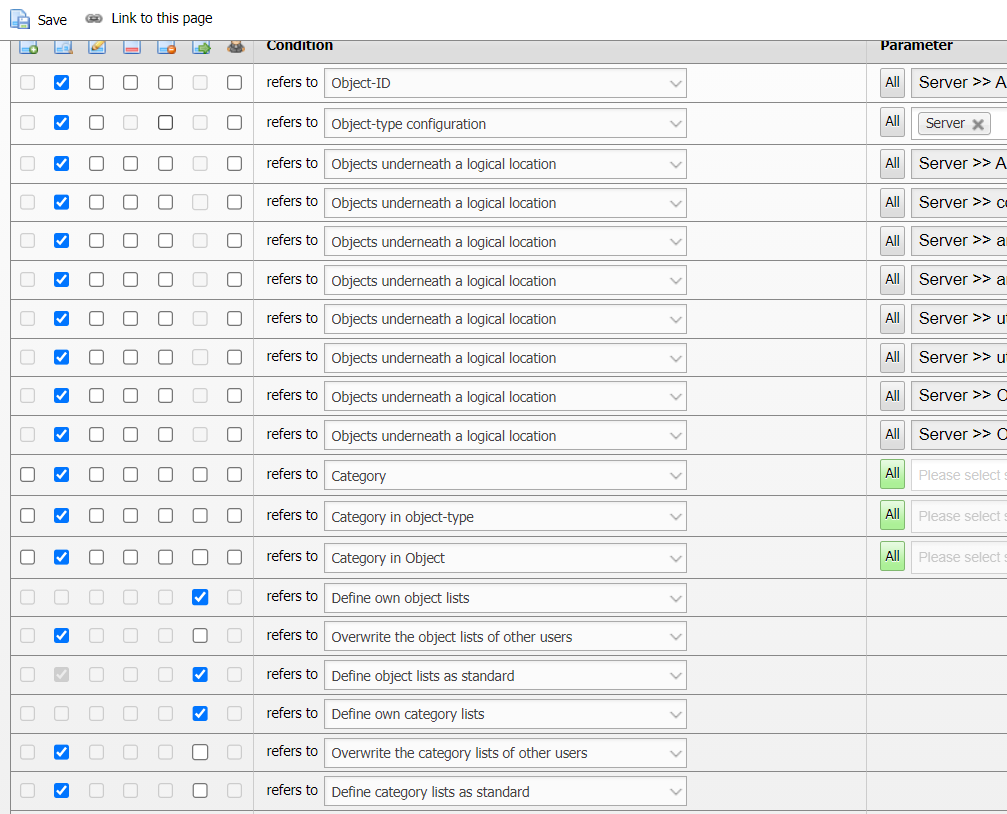
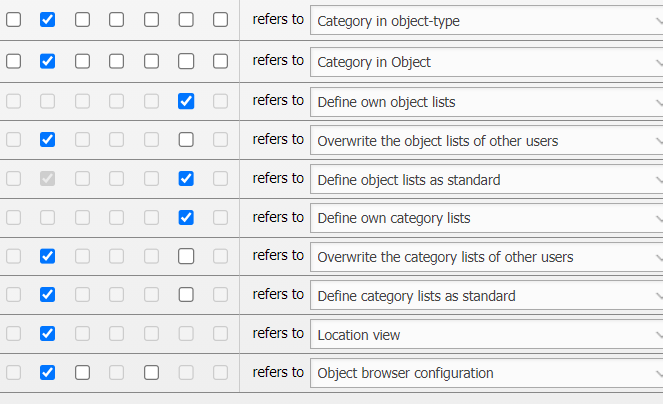
When I log out of the admin account and log back in, "object(s) of type" does not appear even though I have given the permissions.
-
Hi @oya-erdayı,
in the attached screenshots the appropriate permission "Object(s) of type" ist not given or does this entry is not saved?
After you gave the perrmissions you could clear the compelte cache so that the changes take effect directly. The cache can be deleted in Administartion -> System tolls -> Cache / Databases -> Clear complete cacheBest
Phil -
It cannot display objects even though I have given permission to view objects. What is the solution
-
@gehlotsur trying to authorise the users..