permission issues
-
-
category permissions
I have created new object type and assigned group view and edit permissions with condition "category in object type" with parameters "all in MyObject"
This permission setting does not apply to overview page if set "Overview page as standard view Yes" in object type configuration. User does not see categories defined in "Categories on the overview", just the general one.
One can now add "Category" condition, which works, but allows users to read categories info across all objects they have permissions to.
Can this be fixed? -
contacts and locations
When editting contact assignment one can clearly select from any contact in cmdb regardless whether he has permission to view them. Can this somehow be limited so user can choose only from contacts/groups he has at least view permissions to? I do not necesserily want to spoil all contact names and sites locations to all users.
-
-
Hey @looplex,
1, you are right if you have the Rights like this:
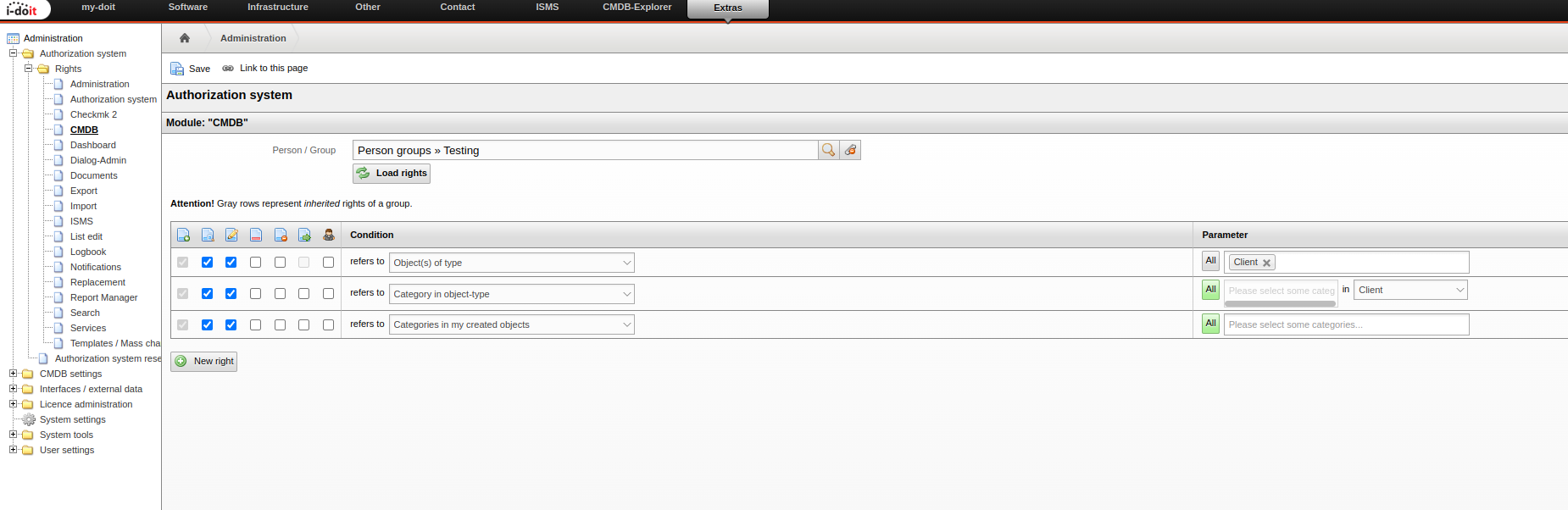
It should be possible to see all categories on the overview Page of all objects which are Clients.- In order that these limitations take also effect in the object browser, in the location view as well as in the CMDB Explorer, you have to define advanced settings under Administration → System settings → Expert settings:
auth.use-in-cmdb-explorer 1 auth.use-in-object-browser 1 auth.use-in-location-tree 1You can find a detailed explanation of these settings in the article CMDB (User Rights Management).