some basic config for i-doit.
-
Hi all,
i am checking i-doit for a longer time now, since we need to use this websoftware for our IT environment.
But it is not like other ITSM/cmdb software i see.
But for me the most important stuff is.
- Where can i add manufactures,
- add devices like laptops (under clients, but no sub group laptop)
- brand, model, servicetag, serial number etc date of purchase etc.
- and also if possible to assign an client to an actual user. (tried to do an AD connection test, with default filter, and gave me Connection OK, found 63 objects, but should be at least 130+ but it only under the OU of our accounts at the moment.
-
Also,
what are good premesaures to do? For security, getting it more stable etc?
We installed it on a server using the kb with XAMPP.
-
Hello,
you can add manufactures under contact --> Organization
create a client and than you can choose a sub group of client under Desktop --> Client type
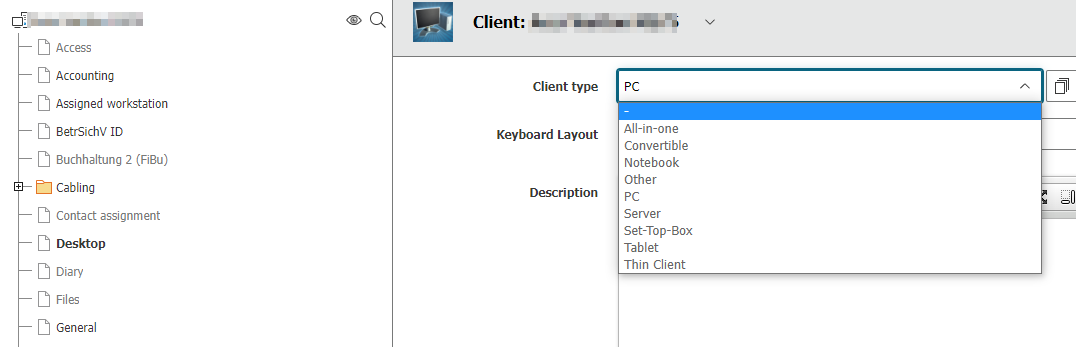
- Brand, model, servicetag, serial, etc can you find under "model"
- date of purchase, etc you find under "Accounting"
Best reguards
Thomas -
Thank you for the reply, i dont have all of those:
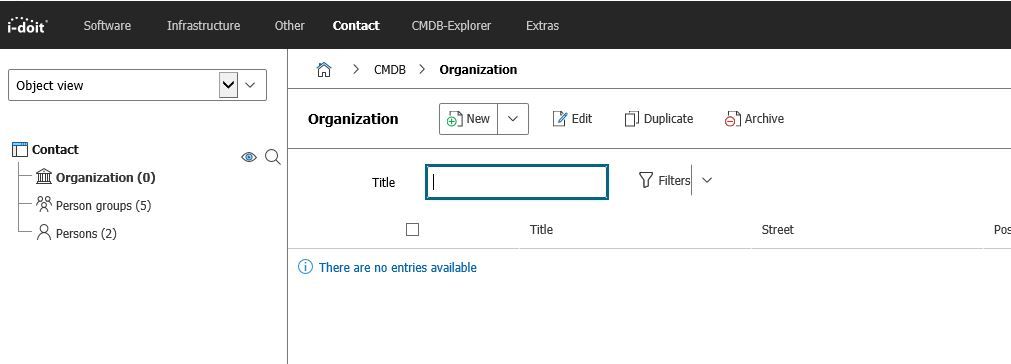
and when add new, its only organization .
-
@thehazzard
i think you mean that you don't have the Client types.
Click at the button behind the dropdown field (with the paper sheets) to edit the list. -
Thank you, have added more stuff like your list will be good for in the future.
I need to know some things.
Departments how to create those?
Assign an client type to an actual user?
Location is still empty
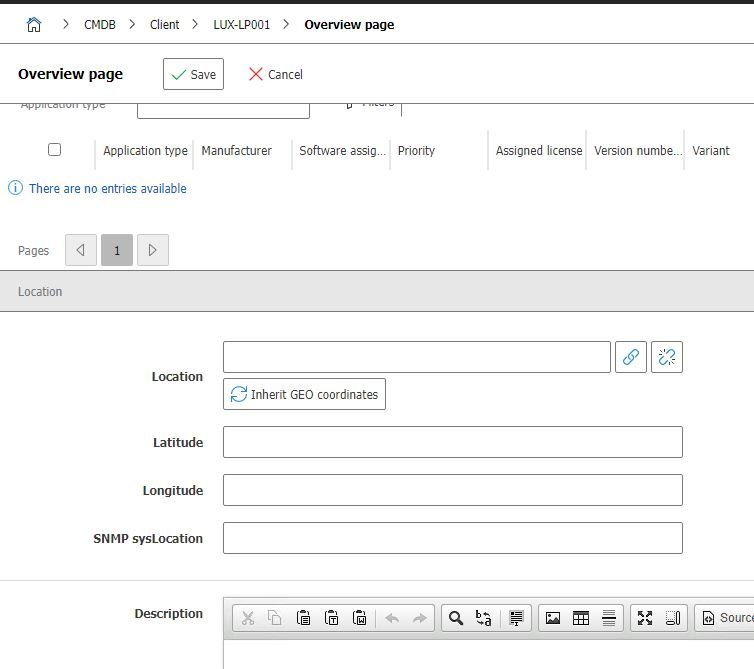
I deleted all the 40 objects, because i want to have them correctly assigned, only the servicetag and serial number i need to modify.