I-doit software error: unable to detect mod_rewrite
-
Good afternoon,
I'm trying out a couple of softwares which include i-doit
However upon install it is simply incapable of detecting mod_rewrite, compiled with apache and module loaded, I haveRewriteEngine Onand a rule from http to https that is working perfectly. What does not work is the detection of the apache module BY i-doit:Apache module mod_rewrite: Not InstalledTest ERROR
# apachectl -M | grep rewrite rewrite_module (shared) #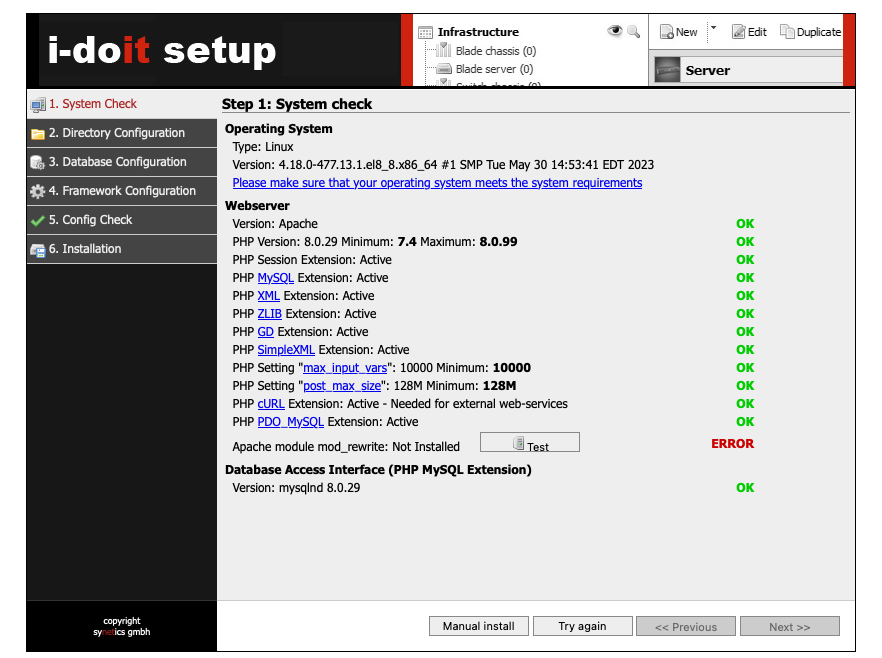
Please advise. Thank you.
-
Hello @maverick
during the i-doit setup we run a PHP function called apache_get_modules to find out, if the
mod_rewriteis installed. In some situations it is possible that this does not get recognized correctly (for example when running PHP FPM). For this you should be able to click the "Test" button - it will send a request toindex.php/mod-rewrite-testwhich should return with a success message, if some sort of rewriting is active.You can check the response message of that request in the "developer toolbar" of your browser

If this does not work out you might have to check your environment
 You can check out our Knowledge Base article to help you with the installation.
You can check out our Knowledge Base article to help you with the installation.Best regards,
Leo -
Dear Leo,
First of all thank you for your reply.
Now if you don't mind I'm going to be nothing more than honest.PHP-FPM is over 10 years old and one of the most successful PHP processors. Why i-doit is still relying on detection modes that only go for mod_php is beyond my comprehension.
The "Test" button does not work. As I mentioned before, rewrite_module is not only enabled, as it is working, as I said ensuring HTTP is transformed into HTTPS.
But to make sure it is activated, I did another little test:Added the following to
.htaccess:<IfModule mod_rewrite.c> RewriteEngine On RewriteRule ^.*$ htaccess_tester.php </IfModule>Get the script htaccess_tester.php on GitHub and put it on the html folder.
Go to
url/test
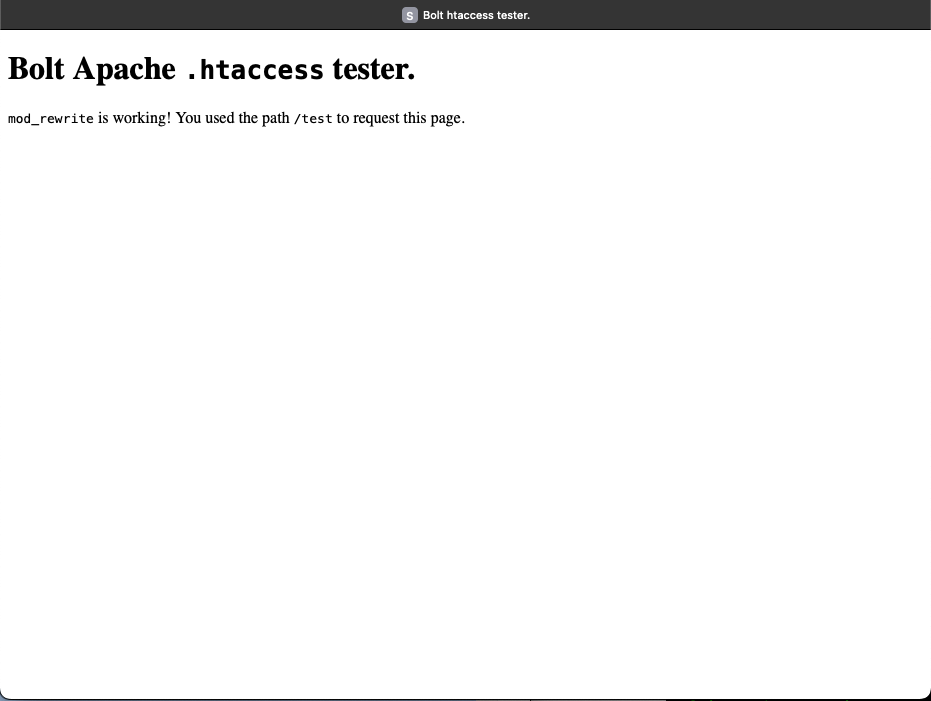
So I hope you understand and realize that for me (and most probably many other users) this just screams "BAD SOFTWARE, BAD DEVELOPMENT".
Not only the module detection is wrong, your "Test" button does not work.Yet I'm still decided to put this to work. So let's have it.
-
Hello @maverick
I'll look into that - the setup could surely use an update
 In order to address your concern effectively, I kindly request you to contact our support team directly.
In order to address your concern effectively, I kindly request you to contact our support team directly.For this you can send an e-mail with your description from above to help@i-doit.com or you can use our form on https://help.i-doit.com
Best regards,
Leo -
@LFischer once again thank you for your reply. I'll surely follow up via email next week I'll reference this topic. Have a nice weekend, cheers!