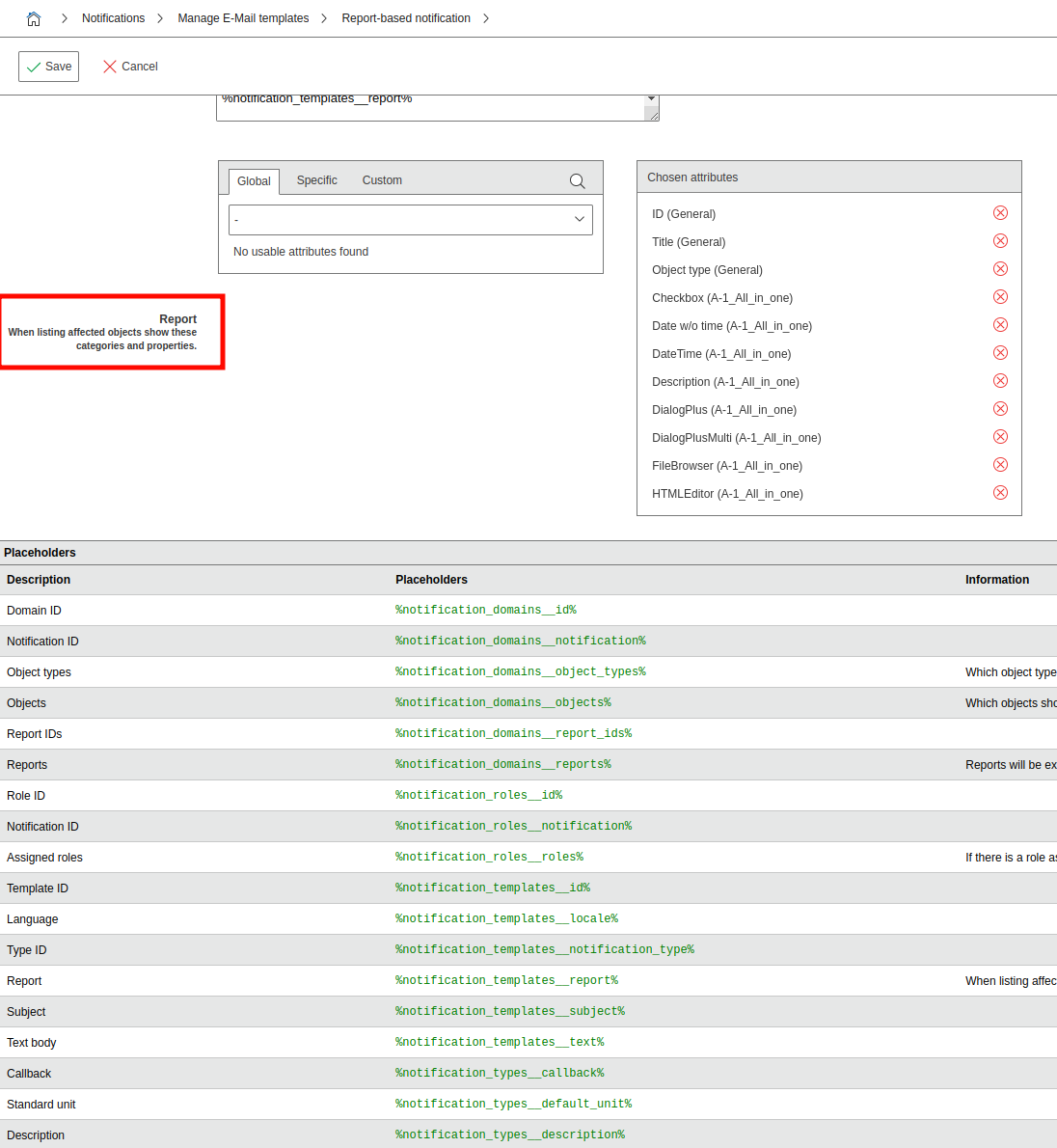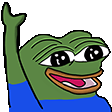How to create a regular report?
-
Hello!
It is necessary to schedule a report for regular sending on Mondays at 8:00 a.m. to e-mail, how can it be done? is it possible to receive the report in csv format? -
you can use the report base notification with a interval setting for this.
See in the Demo https://demo.i-doit.com/?moduleID=1008&treeNode=1&pID=12
Or in the docu https://kb.i-doit.com/en/evaluation/notifications.html#kinds-of-notifications -
Is it possible to send selected Report result as an output in CSV (attachment)?
-
attachments cannot be sent. The report is sent as a table in the e-mail.
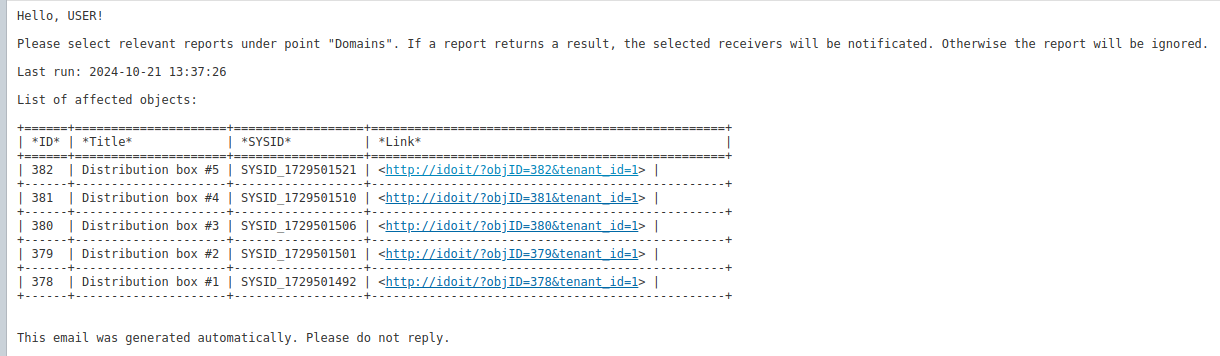
You can modify the e-mail template and add additional information to the e-mail via predetermined placeholders. Also you can add additional attributes to the table.