Eternal "Loading please wait..." on all searches
-
Search functions stopped working for me a few revisions ago (v1.10.1 was the last version I recall it working for me on). Instead of showing any results, I get a "Loading please wait..." message in the window, and nothing else happens. I can close out the window, and everything else in the CMDB works as I expect it to.
Install details:
CentOS 7
SELinux disabled completely
Apache 2.4
PHP 7.1
Mariadb 10.1.38What I have done to attempt to resolve this:
-Removed and completely re-installed idoit
-Moved the system to a new server, and built up the above mentioned software settings.
-Fixed mod_rewrite issues (properly formatting the Apache configuration for idoit, which was hard to find solid documentation on)
-removed idoit and dropped the database again after everything was fixed
-performed a clean install.With ldap set up as the login authority, I am trying to add a user manually to a group for rights on the CMDB as a test. Clicking into persons->person group memberships and clicking on add pulls up a dialogue box, which should in theory allow me to search and add the proper group, but it just says "loading" and nothing more.
There are no errors in the idoit logs, even though I have turned on tenet exception logging to troubleshoot, and there are no errors related to this in the Apache logs for this as well. There are also no errors in the system logs. At this point I am rather lost on what to look at next, since I am getting no errors back, and the closest I am finding is an obscure statement in the dev console for Chrome that the connection to the back-end script was reset/closed.
Any assistance with this would be appreciated.
-
Hi, have you configured mod rewrite on your machine? You should get some more info when navigating to
Administration -> System tools -> System overview(see "Apache Modules",mod_rewrite). -
Yes, Mod-rewrite is configured, at least as far as I can tell, from the admin section you referenced (it was what I checked first). The Apache Module section shows:
Apache Modules
mod_rewrite Search OKIn fact, pretty much everything on that page is "OK" or green, with the exception of the informational bits.
-
Hmm, okay, then you might have to explain me what you exactly mean by "Search functions stopped working" - do you mean the global search (on the top right) or searching for objects (via object browser)?
If Mod-rewrite is active and working you should be able to use the global search, since this will redirect you from
https://demo.i-doit.com to https://demo.i-doit.com/search?q=xyzCould you also share the "XHR" response of your webserver when you trigger a search? You can do this by opening the web developer toolbar (typically via
F12key). There you should see the "Network" tab and some output like this:
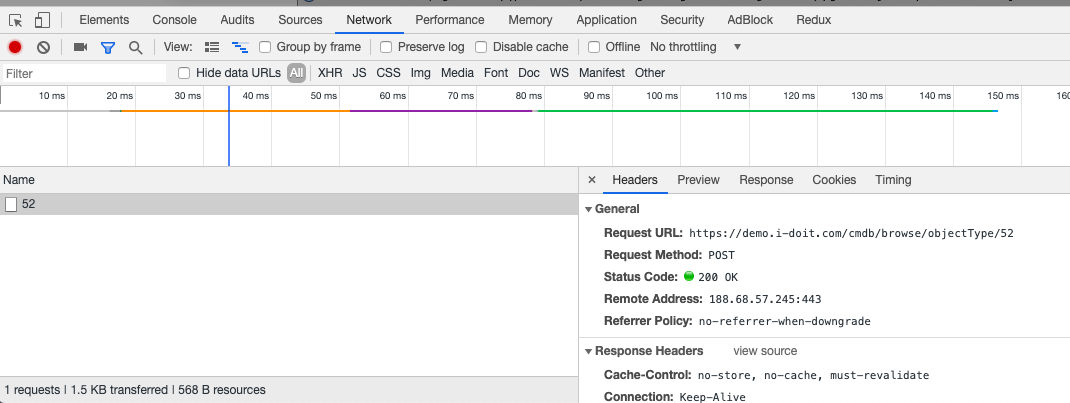 (Screenshot from the object browser request)
(Screenshot from the object browser request) -
So, I am going through the IPAM stuff, added a layer-3 network. Now I want to create a layer 2 network, and related the layer 3 network to the layer two VLAN. So, the only option on this is the magnifying glass object, which pulls up a search window.
The behavior shown in the attached screen shot is what I get with any and all searches with i-doit in the last few revisions.
Here is the XHR section, as requested. This is also after letting it sit for a bit, when the screen cap was done. As you can see, it responded quick, but just stayed hanging out with the "loading, please wait". This worked in 1.05, which was the revision I started on.
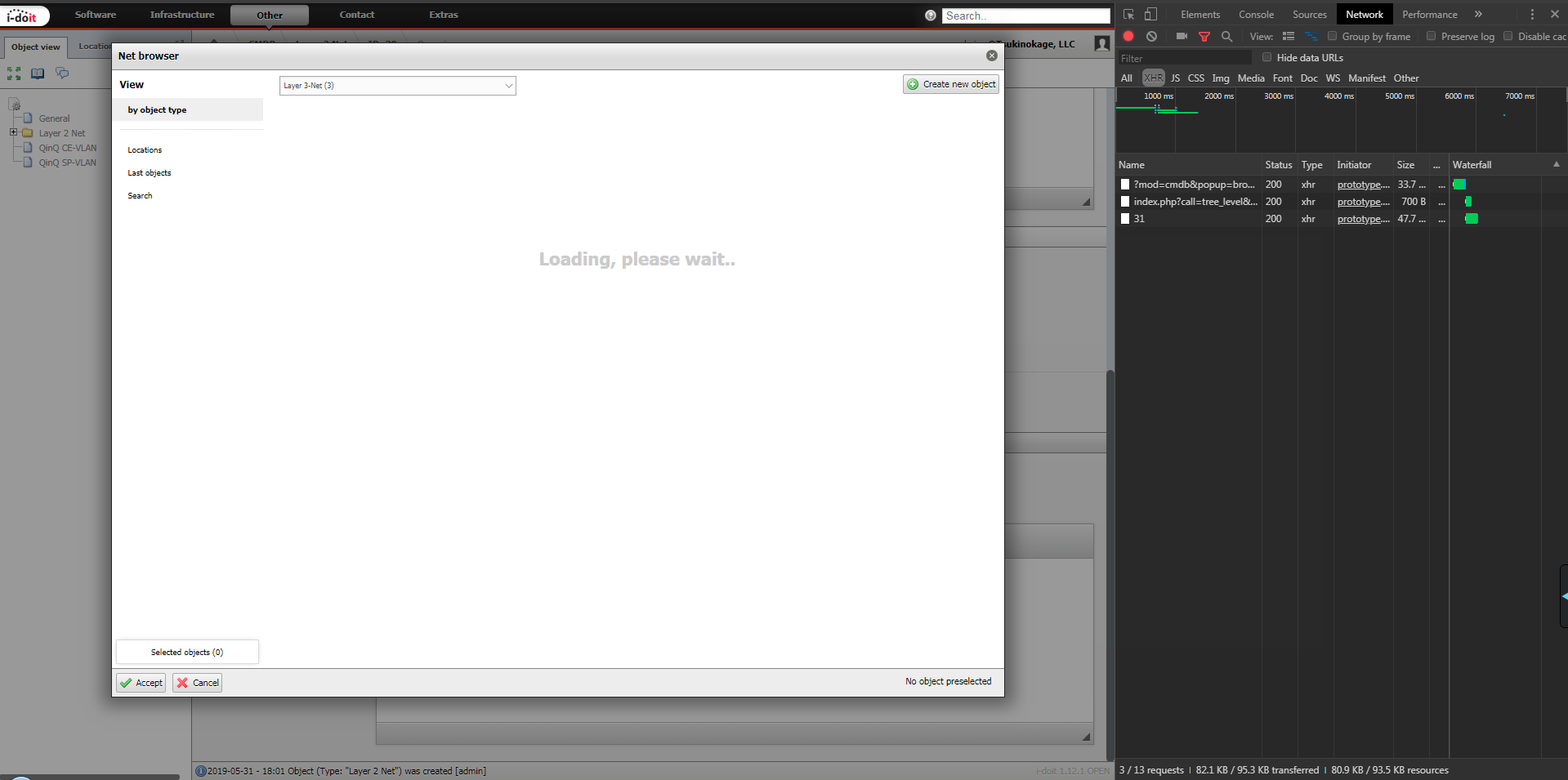
-
Upgraded to 1.13 open and the issue has been resolved.
The search function works, with no issue, and the software is functional for me again. The only system changes that were made, was to upgrade from PHP 7.1 to PHP 7.3 in support of the I-doit upgrade.
I will have to dig through release notes to see if the issue, or something related to this issue was called out, but as of this time it all works as expected.