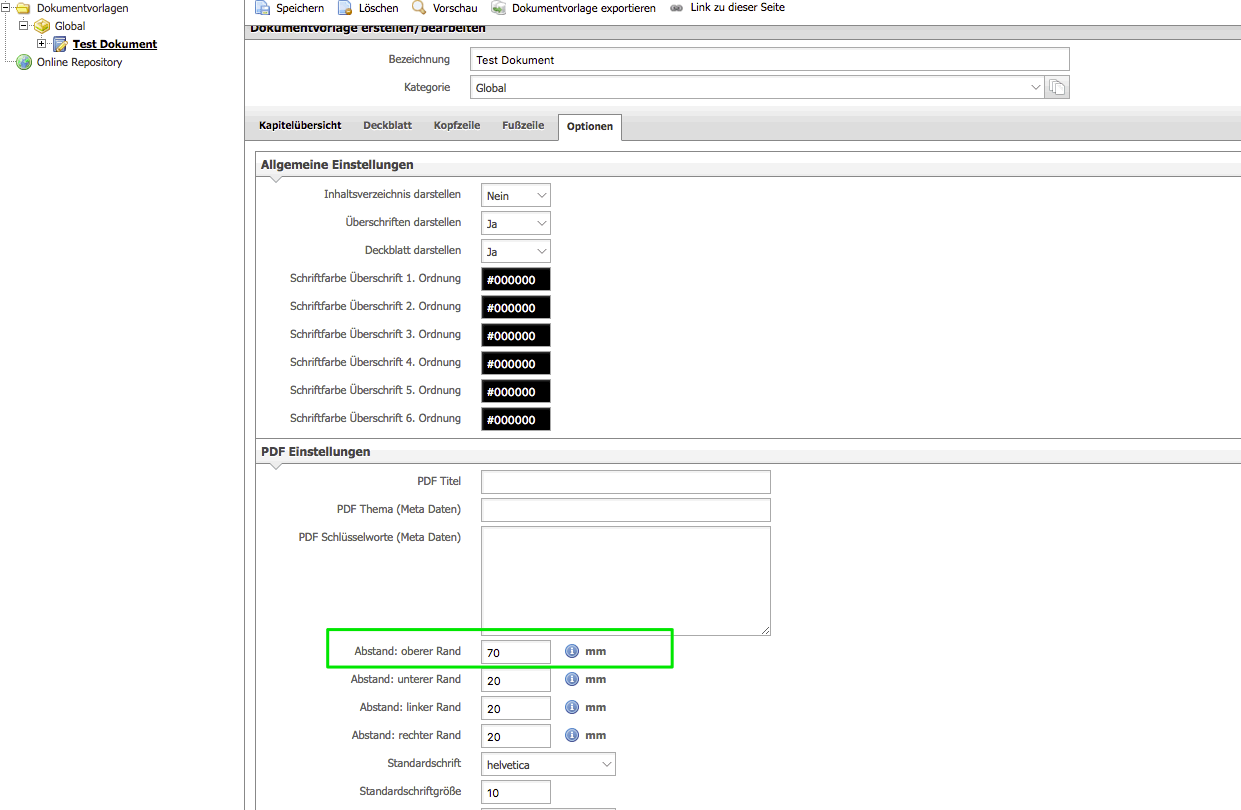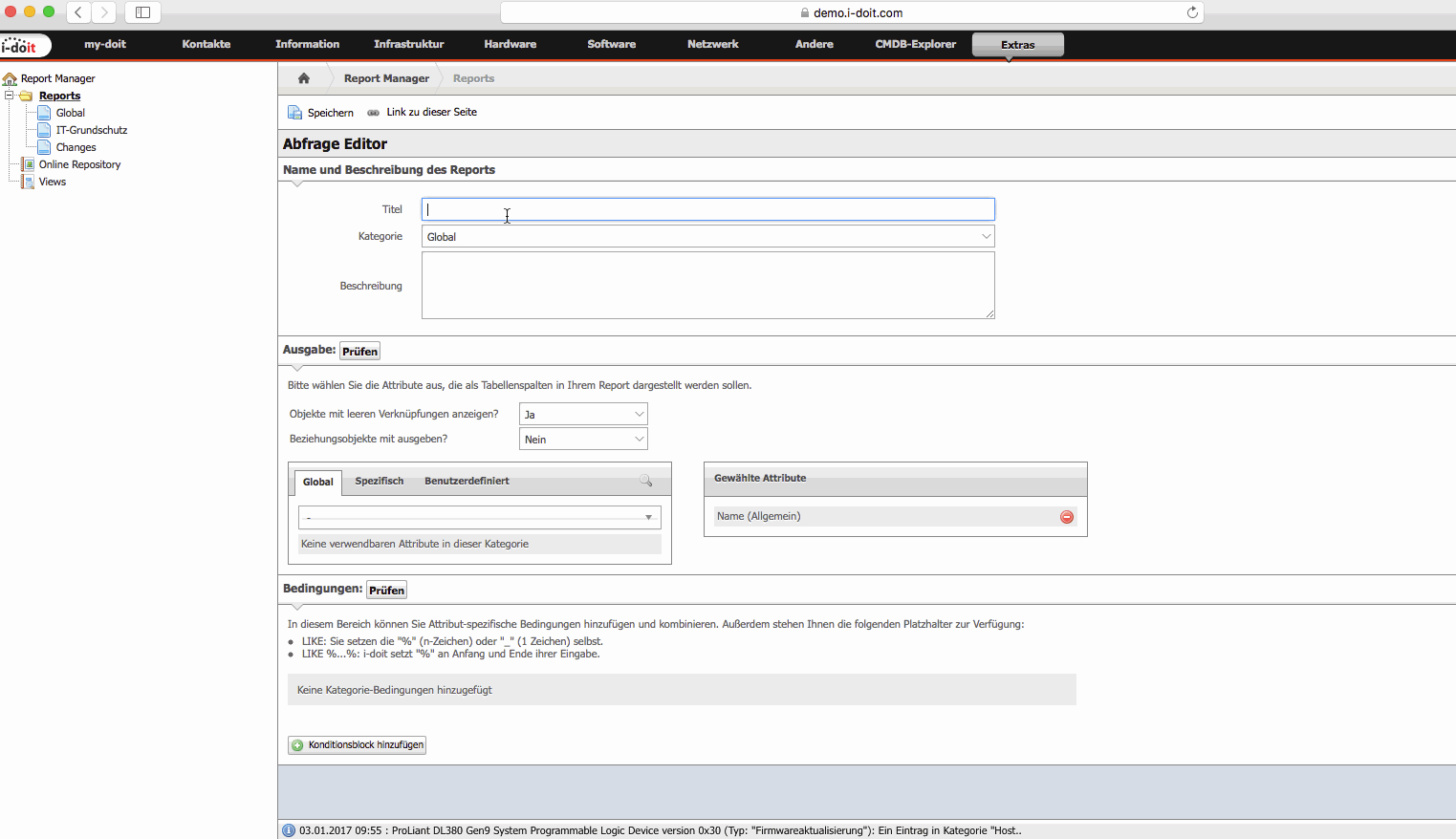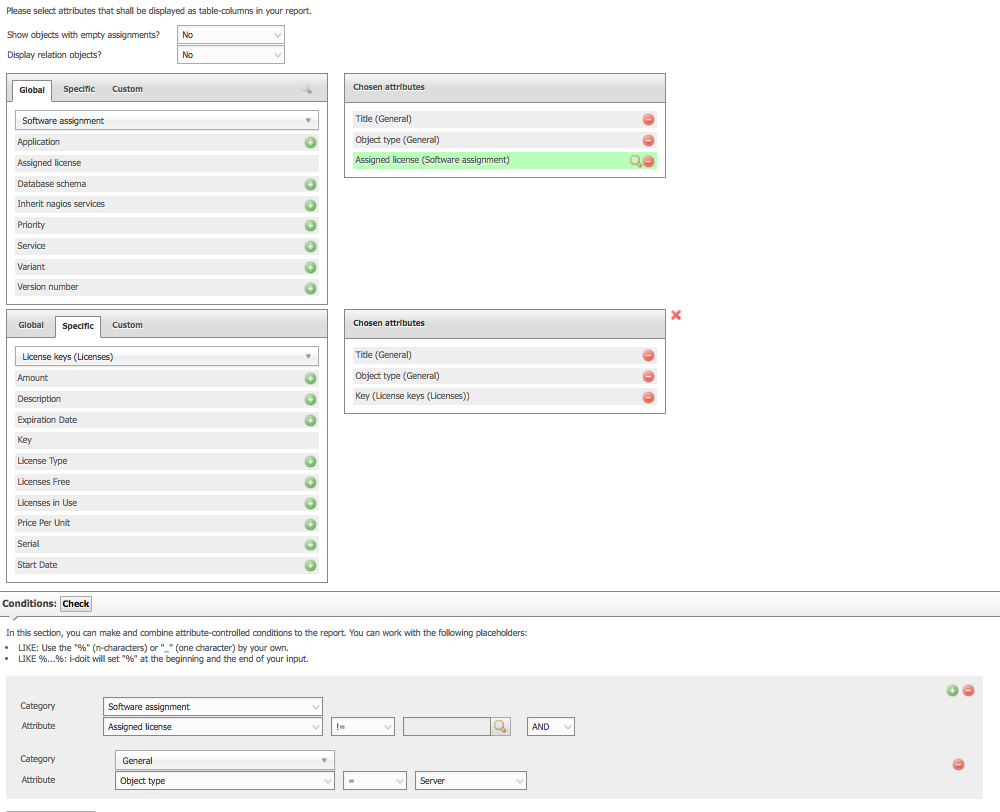Hello ali,
thank you for using our json api. Unfortunately that is not possible, because the keys which you want to change are just attribute keys which serves only as an identifier of the attribute from the category.
If you want the get detailed info about the category we have a separate api call which is: cmdb.category_info.read
For Example:
{
"params":
{
"apikey": "12345",
"language": "en",
"category": "C__CATG__CPU"
},
"method": "cmdb.category_info.read",
"version": "2.0"
}
Response:
{
"jsonrpc": "2.0",
"result": {
"title": {
"title": "Title",
"info": {
"primary_field": false,
"type": "text",
"backward": false,
"title": "LC__CMDB__CATG__CPU_TITLE",
"description": "Title"
},
"data": {
"type": "text",
"readonly": false,
"index": false,
"field": "isys_catg_cpu_list__title"
},
"ui": {
"type": "text",
"default": null,
"params": {
"p_nMaxLen": 255
},
"id": "C__CATG__CPU_TITLE"
},
"format": null,
"check": {
"mandatory": false
}
},
"manufacturer": {
"title": "Manufacturer",
"info": {
"primary_field": false,
"type": "dialog_plus",
"backward": false,
"title": "LC__CATG__STORAGE_CONTROLLER_MANUFACTURER",
"description": "Manufacturer"
},
"data": {
"type": "int",
"readonly": false,
"index": false,
"field": "isys_catg_cpu_list__isys_catg_cpu_manufacturer__id",
"source_table": "isys_catg_cpu_manufacturer",
"references": [
"isys_catg_cpu_manufacturer",
"isys_catg_cpu_manufacturer__id"
],
"select": [],
"join": [
[],
[]
]
},
"ui": {
"type": "popup",
"params": {
"p_strPopupType": "dialog_plus",
"p_strTable": "isys_catg_cpu_manufacturer"
},
"default": "-1",
"id": "C__CATG__CPU_MANUFACTURER"
},
"format": {
"callback": [
"isys_export_helper",
"dialog_plus"
]
},
"check": {
"mandatory": null
}
},
"type": {
"title": "Type",
"info": {
"primary_field": false,
"type": "dialog_plus",
"backward": false,
"title": "LC__CMDB__CATG__CPU_TYPE",
"description": "Type"
},
"data": {
"type": "int",
"readonly": false,
"index": false,
"field": "isys_catg_cpu_list__isys_catg_cpu_type__id",
"source_table": "isys_catg_cpu_type",
"references": [
"isys_catg_cpu_type",
"isys_catg_cpu_type__id"
],
"select": [],
"join": [
[],
[]
]
},
"ui": {
"type": "popup",
"params": {
"p_strPopupType": "dialog_plus",
"p_strTable": "isys_catg_cpu_type"
},
"default": "-1",
"id": "C__CATG__CPU_TYPE"
},
"format": {
"callback": [
"isys_export_helper",
"dialog_plus"
]
},
"check": {
"mandatory": null
}
},
"frequency": {
"title": "CPU frequency",
"info": {
"primary_field": false,
"type": "float",
"backward": false,
"title": "LC__CMDB__CATG__FREQUENCY",
"description": "CPU frequency"
},
"data": {
"type": "float",
"readonly": false,
"index": false,
"field": "isys_catg_cpu_list__frequency",
"source_table": "isys_catg_cpu_frequency",
"select": [],
"join": [
[],
[]
]
},
"ui": {
"type": "text",
"default": null,
"params": {
"p_strPlaceholder": "0.00",
"p_strTable": "isys_catg_cpu_frequency",
"p_strClass": "input-medium"
},
"id": "C__CATG__CPU_FREQUENCY"
},
"format": {
"callback": [
"isys_export_helper",
"convert",
[
"frequency"
]
],
"unit": "frequency_unit"
},
"check": {
"mandatory": false
}
},
"frequency_unit": {
"title": "CPU frequency unit",
"info": {
"primary_field": false,
"type": "dialog",
"backward": false,
"title": "LC__CMDB__CATG__CPU_FREQUENCY_UNIT",
"description": "frequency unit"
},
"data": {
"type": "int",
"readonly": false,
"index": false,
"field": "isys_catg_cpu_list__isys_frequency_unit__id",
"source_table": "isys_frequency_unit",
"references": [
"isys_frequency_unit",
"isys_frequency_unit__id"
],
"select": [],
"join": [
[],
[]
]
},
"ui": {
"type": "dialog",
"params": {
"p_strTable": "isys_frequency_unit",
"p_bDbFieldNN": 0,
"p_strClass": "input-mini"
},
"default": "-1",
"id": "C__CATG__CPU_FREQUENCY_UNIT"
},
"format": {
"callback": [
"isys_export_helper",
"dialog"
]
},
"check": {
"mandatory": null
}
},
"cores": {
"title": "CPU cores",
"info": {
"primary_field": false,
"type": "int",
"backward": false,
"title": "LC__CMDB__CATG__CPU_CORES",
"description": "CPU cores"
},
"data": {
"type": "int",
"readonly": false,
"index": false,
"field": "isys_catg_cpu_list__cores"
},
"ui": {
"type": "text",
"params": {
"p_strPlaceholder": "0",
"default": "0",
"p_strClass": "input-mini"
},
"default": null,
"id": "C__CATG__CPU_CORES"
},
"format": null,
"check": {
"mandatory": false
}
},
"description": {
"title": "Description",
"info": {
"primary_field": false,
"type": "commentary",
"backward": false,
"title": "LC__CMDB__LOGBOOK__DESCRIPTION",
"description": "Description"
},
"data": {
"type": "text_area",
"readonly": false,
"index": false,
"field": "isys_catg_cpu_list__description"
},
"ui": {
"type": "textarea",
"default": null,
"id": "C__CMDB__CAT__COMMENTARY_04"
},
"format": null,
"check": {
"mandatory": false
}
}
},
"id": null
}
You can find more information about custom languages in https://kb.i-doit.com/display/en/Localization.
best regards,
vqh