CMDB i-doit not running after updating PHP to 7.3
-
Hello All;
I have installed and tested i-doit CMDB application in my VPS but after updating the PHP version to 7.3.18 the application is not running and i have a error log that tell me :
php7:error] [pid 20830] [client x.x.x.x:53176] PHP Fatal error: Uncaught Error: Call to undefined function mysql_connect() in /var/www/html/i-doit/src/classes/components/isys_component_database_mysql.class.php:41\nStack trace:\n#0 /var/www/html/i-doit/src/classes/components/isys_component_database_mysql.class.php(601): isys_component_database_mysql->connect('localhost', '3306', 'myuser', 'mypass)\n#1 /var/www/html/i-doit/src/classes/components/isys_component_database.class.php(72): isys_component_database_mysql->__construct('localhost', '3306', 'myuser', 'myuser, 'idoit_system')\n#2 /var/www/html/i-doit/src/globals.inc.php(114): isys_component_database::get_database('mysql', 'localhost', '3306', 'myuser, 'mypass', 'idoit_system')\n#3 /var/www/html/i-doit/index.php(87): include_once('/var/www/html/i...')\n#4 {main}\n thrown in /var/www/html/i-doit/src/classes/components/isys_component_database_mysql.class.php on line 41I'm using Centos 7 and my Httpd version is 2.4.6 , and for mariadb server version 5.5.65
i will be happy for any suggestion
Thanks -
Hi,
Maybe the php-mysql module is not installed or loaded. Can you list your installed modules please?
This:
sudo php -mshould show all your installed modules.
Kind Regards,
Christian -
Hello ,
Thank you for replying
here is my modules installed
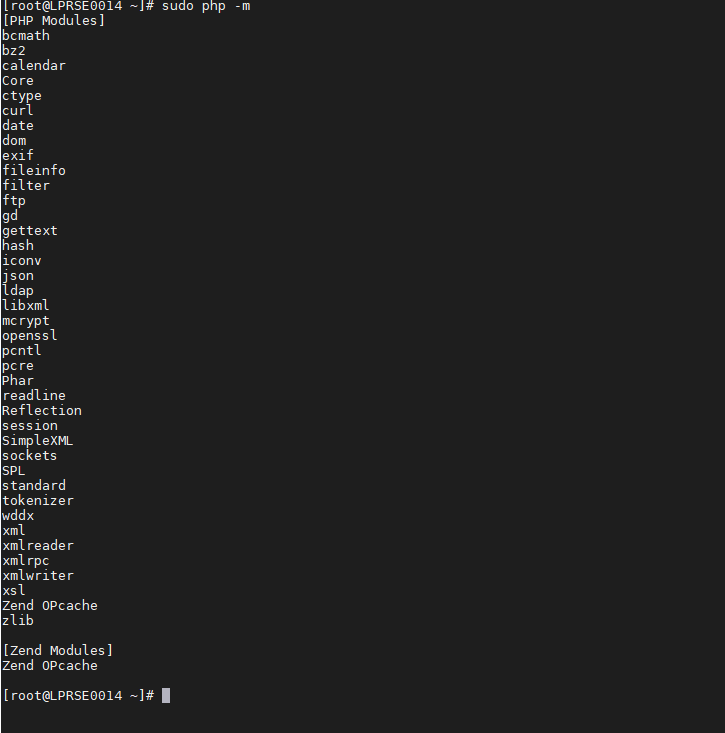
Waiting for responding
Thank you -
@creiss said in CMDB i-doit not running after updating PHP to 7.3:
php-mysql
Hello ,
My php version is :
PHP 7.3.18 (cli) (built: May 12 2020 08:04:33) ( NTS )
Copyright (c) 1997-2018 The PHP Group
Zend Engine v3.3.18, Copyright (c) 1998-2018 Zend Technologies
with Zend OPcache v7.3.18, Copyright (c) 1999-2018, by Zend TechnologiesBest Regards
-
Hello Again ,
I have installed all the required module for i-doit in previous comment , but the problem still resist ,
Any feedback ? .
Best Regard -
Hello ,
Any news ?
best Regards -
Hey @Le-Hatem
so you installed the correct extension but it still won't work? You can check your configuration file, located at
src/config.inc.php- there you might have to change'type' => 'mysql'to'type' => 'mysqli'.Best regards
-
@Le-Hatem said in CMDB i-doit not running after updating PHP to 7.3:
Any feedback ? .
Best RegardHello , Sorry for the late respond from me , another error is showing up :
Declaration of isys_module_manager::is_installed($p_identifier, $p_and_active = false) should be compatible with isys_module::is_installed($p_identifier = NULL) (/var/www/html/i-doit/src/classes/modules/manager/isys_module_manager.class.php:14)What i did ? i downloaded the version to 1.8,
i have updated the mariadb version to 10.1.45-MariaDB
php from 5.6 to 7.3.20
And the must important thing is that i dumped my database before doing that change ,
any suggestion ,?
should i modify the code or what should i do ? -
Hello @Le-Hatem,
which Version of i-doit do you use? 1.8?