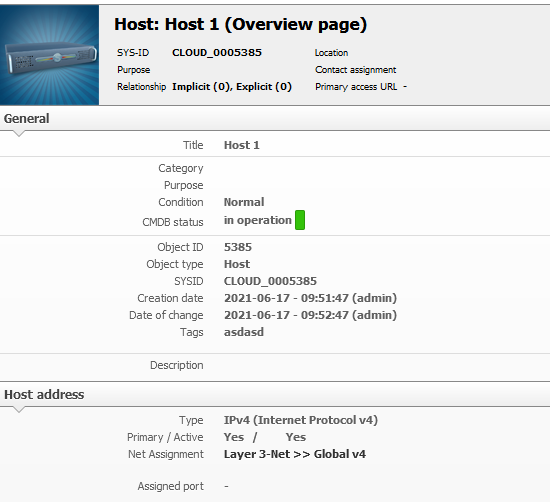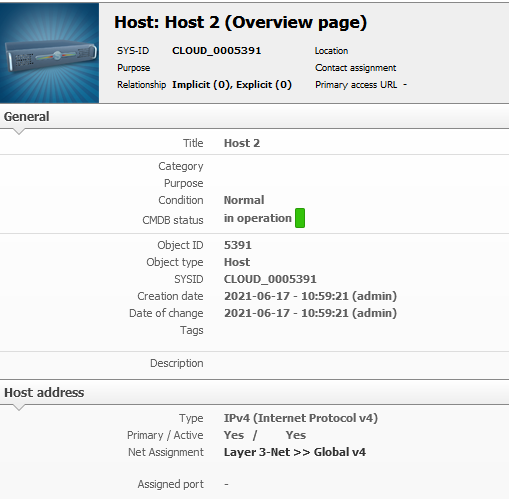I have detected that I am not able to set the version of some applications when assigning them to a device. It does not happen with all of them and I have not been able to reproduce the issue in the demo. Is there any configuration parameter related to this behavior?
Here, I include an example of how I retrieve the application versions and assign one of them to a device. Then, when I retrieve the software assignment of the device the version is empty. It appears in the same way in the web interface. It is treated as if the assigned_version did not exist.
- Read versions of application
{
"version": "2.0",
"method": "cmdb.category.read",
"params": {
"objID": 1866,
"category": "C__CATG__VERSION",
"apikey": XXXX,
"language": "en"
},
"id": 1
}
{
"id": 1,
"jsonrpc": "2.0",
"result": [
{
"id": "20",
"objID": "1866",
"title": "1.0.0",
"servicepack": "",
"kernel": "",
"patchlevel": "",
"description": ""
}
]
}
- Assign application with version to device
{
"version": "2.0",
"method": "cmdb.category.save",
"params": {
"object": 1829,
"category": "C__CATG__APPLICATION",
"data": {
"application": 1866,
"assigned_version":"1.0.0"
},
"apikey": XXXX,
"language": "en"
},
"id": 1
}
{
"id": 1,
"jsonrpc": "2.0",
"result": {
"success": true,
"message": "Category entry successfully saved",
"entry": 194
}
}
- Check software assigned to device
{
"version": "2.0",
"method": "cmdb.category.read",
"params": {
"objID": 1829,
"category": "C__CATG__APPLICATION",
"apikey": XXXX,
"language": "en"
},
"id": 1
}
{
"id": 1,
"jsonrpc": "2.0",
"result": [
{
"id": "194",
"objID": "1829",
"application": {
"title": "App2",
"id": "1866",
"connection_id": "322",
"type": "C__OBJTYPE__APPLICATION",
"type_title": "Application",
"sysid": "SYSID_1623405979"
},
"application_type": {
"id": "1",
"title": "Software",
"const": "C__CATG__APPLICATION_TYPE__SOFTWARE",
"title_lang": "LC__CATG__APPLICATION_TYPE__SOFTWARE"
},
"application_priority": null,
"assigned_license": false,
"assigned_license_key": null,
"assigned_database_schema": false,
"assigned_it_service": false,
"assigned_variant": null,
"assigned_version": null,
"bequest_nagios_services": {
"value": "0",
"title": "No"
},
"assigned_databases": null,
"description": ""
}
]
}