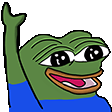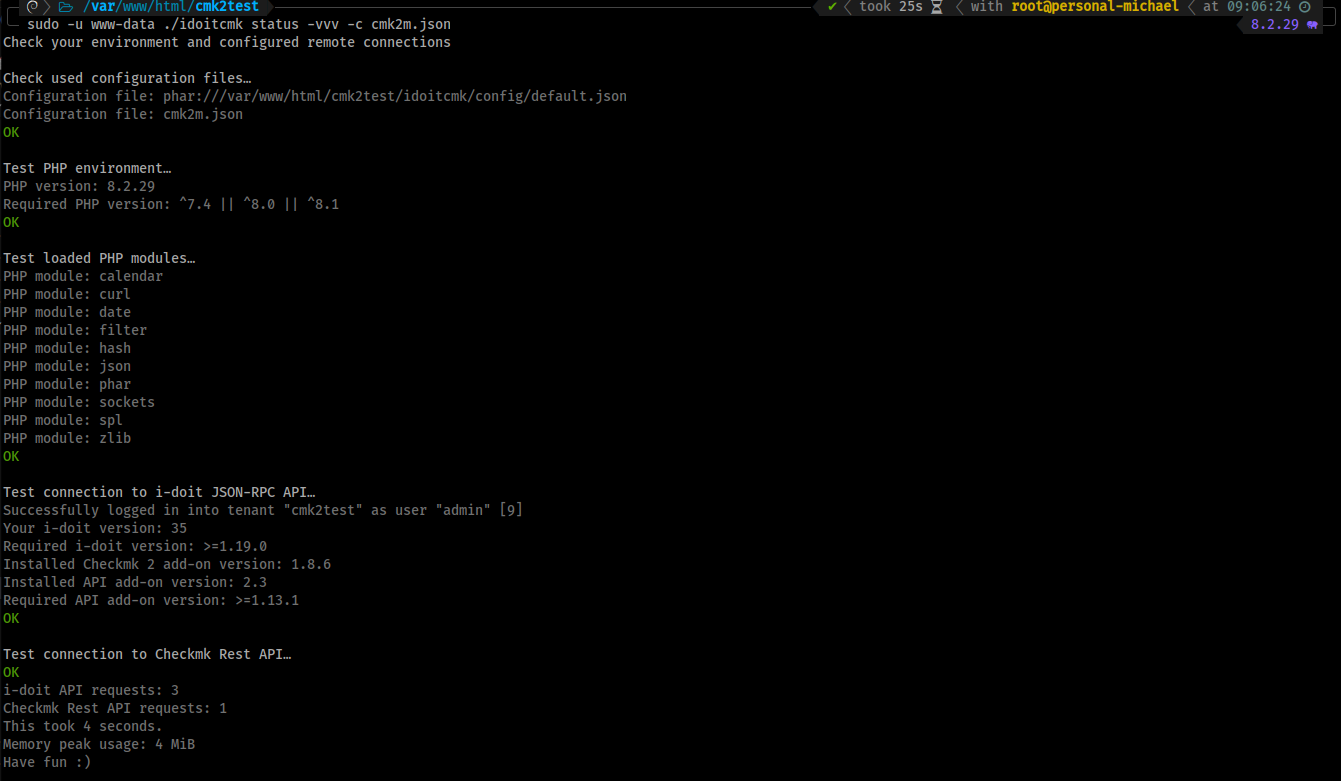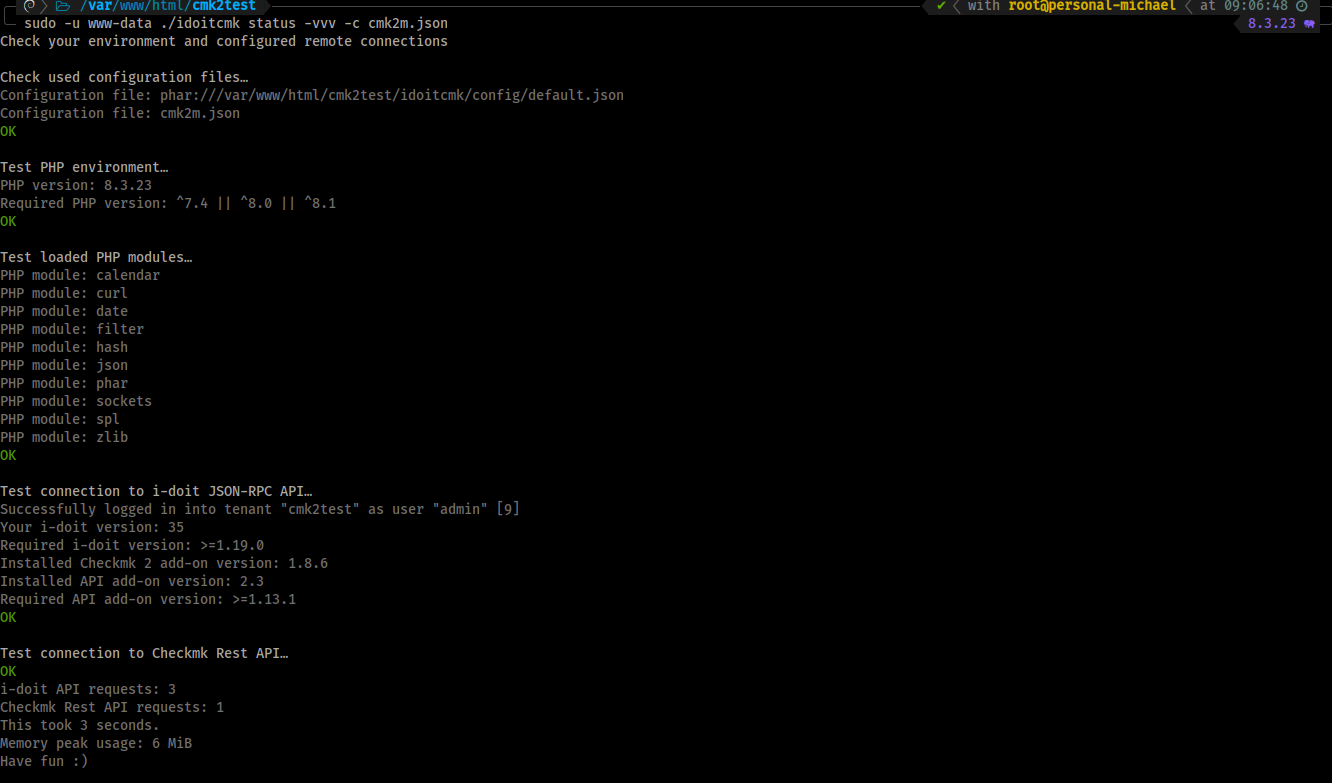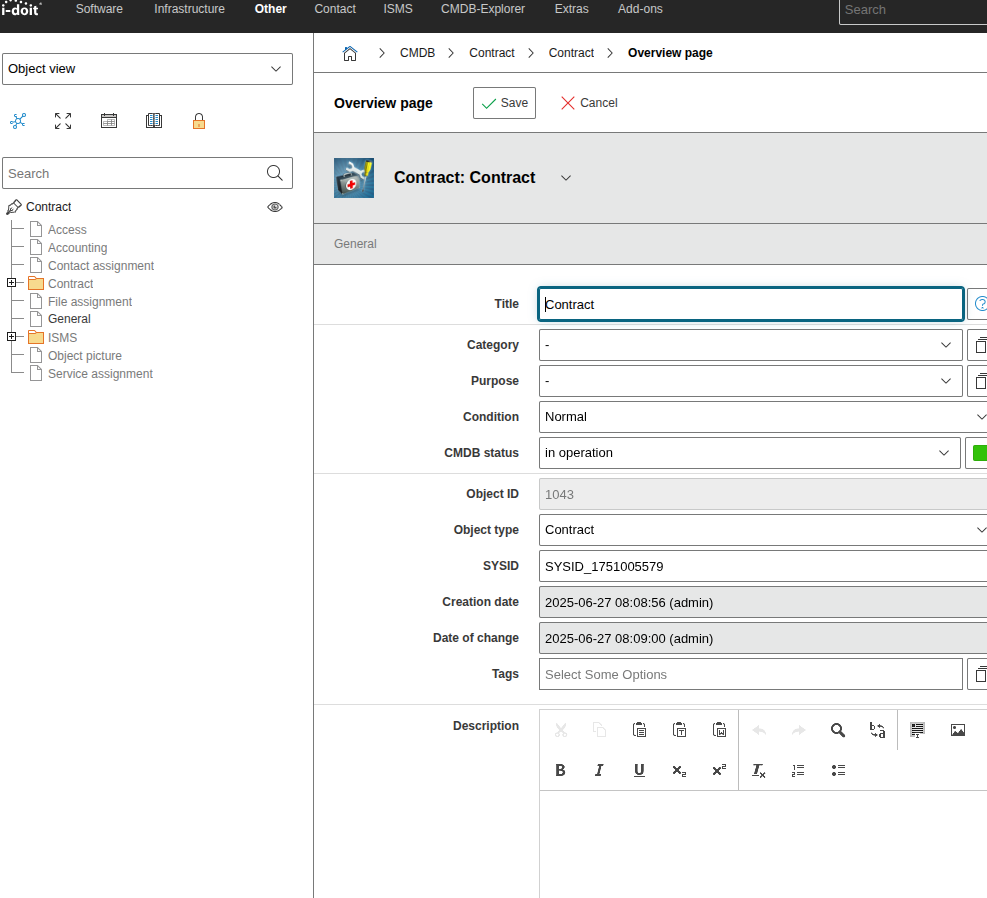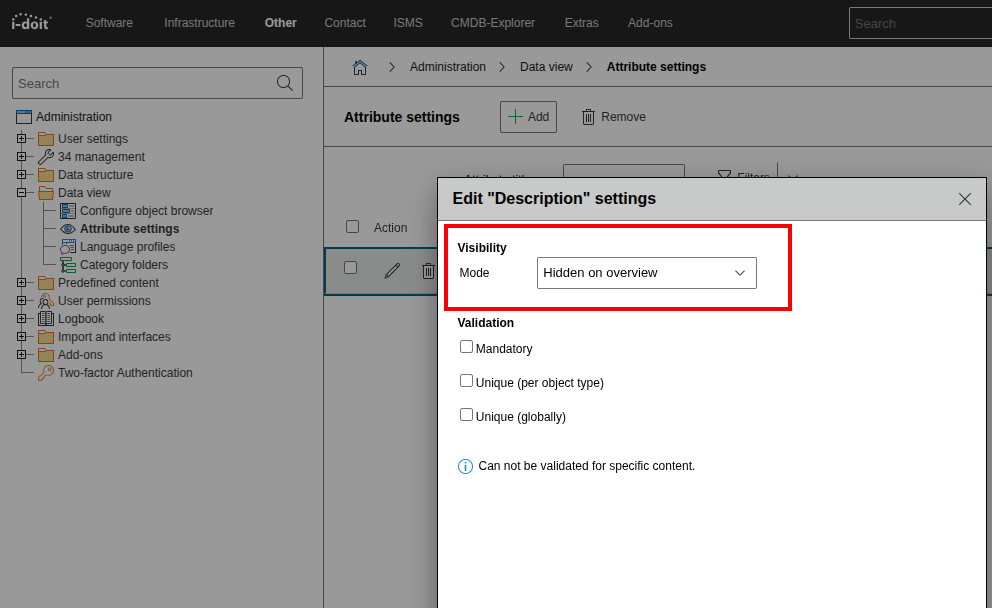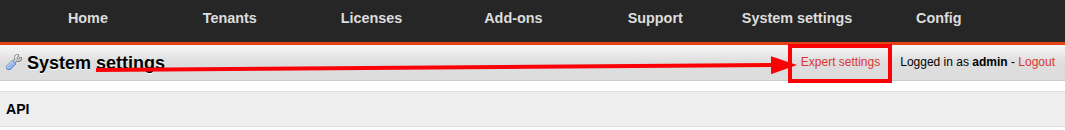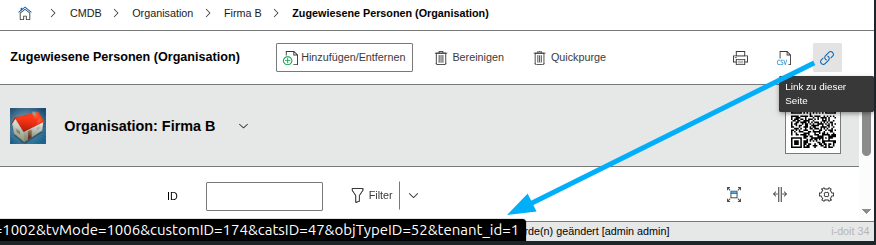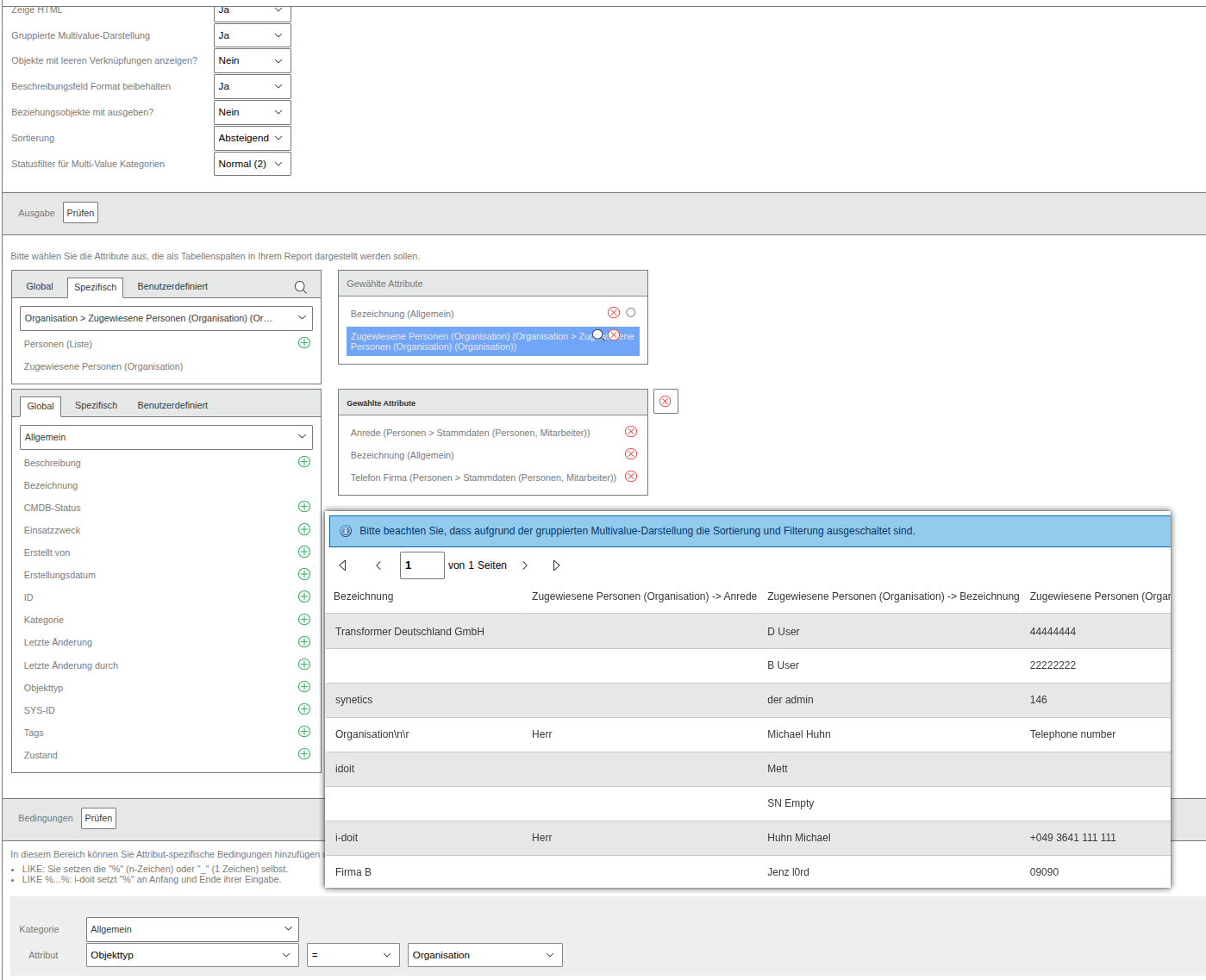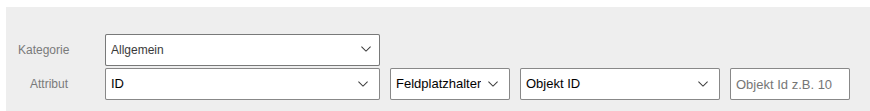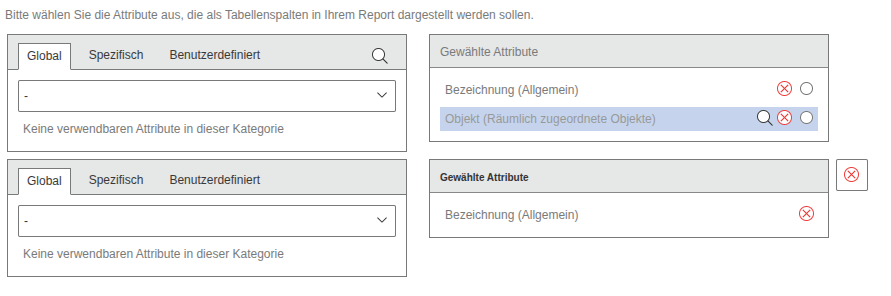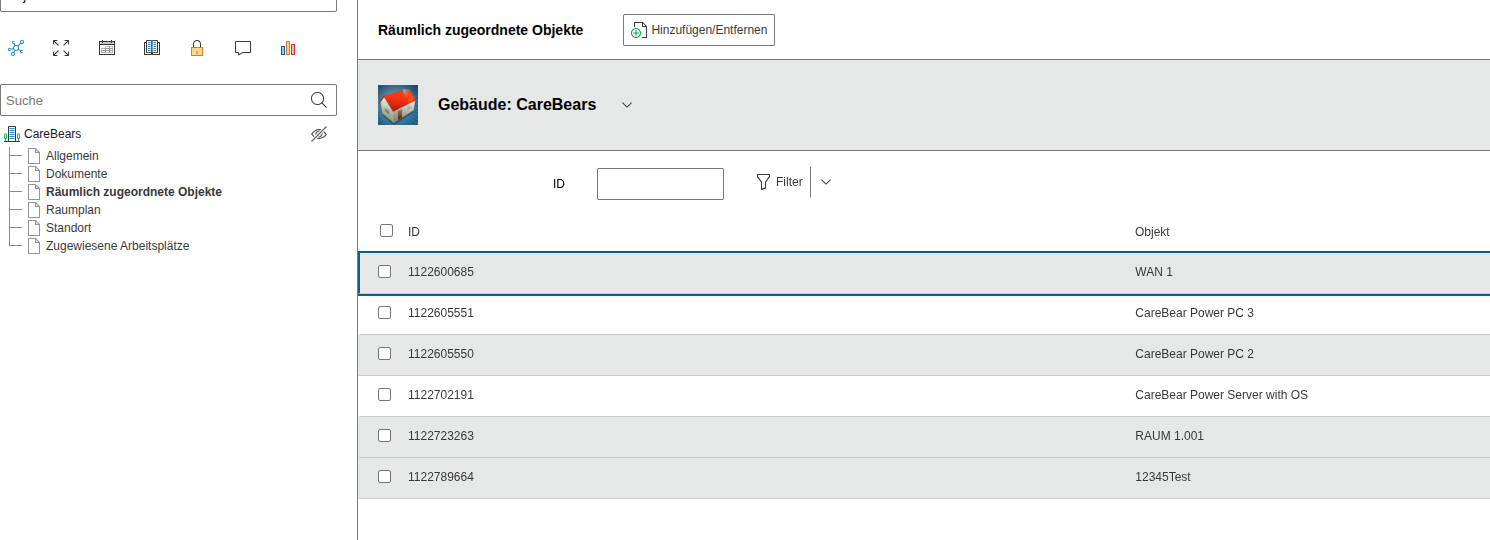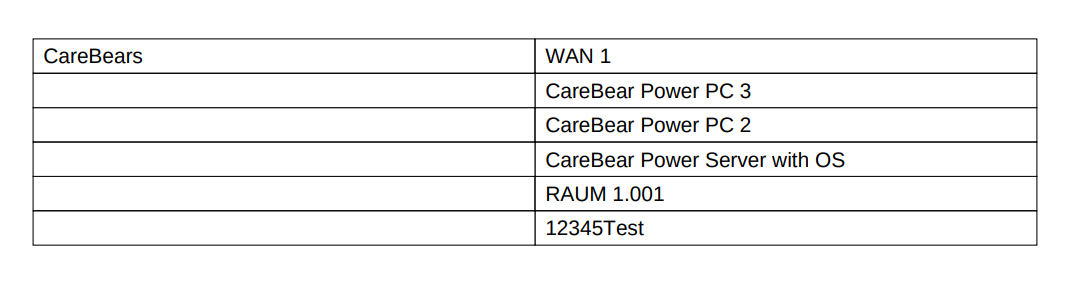Es scheint einen weg zu geben das Passwort trotzdem neu zu setzen, zumindest klappte es in der 34er OPEN.
Wichtig ist immer ein Backup vorher!
Außerdem Wichtig das Passwort steht dann als Klartext in der Tabelle und kann nicht neu verschlüsselt werden!
Dazu habe ich erst das verschlüsselte Password geleert:
mysql -uroot -p idoit_system_open -e"update isys_mandator set isys_mandator__db_password = ''; "
und dann ein neues in die andere Passwort Spalte gesetzt:
mysql -uroot -p idoit_system_open -e"update isys_mandator set isys_mandator__db_pass = 'password'; "
Falls die Rechte auf die DB nicht passen, noch mal die Rechte vergeben über:
mysql -uroot -p idoit_system_open -e"GRANT ALL PRIVILEGES ON `idoit_data_open`.* TO 'user'@'%' WITH GRANT OPTION;"